Why Choose Zoho Meeting?
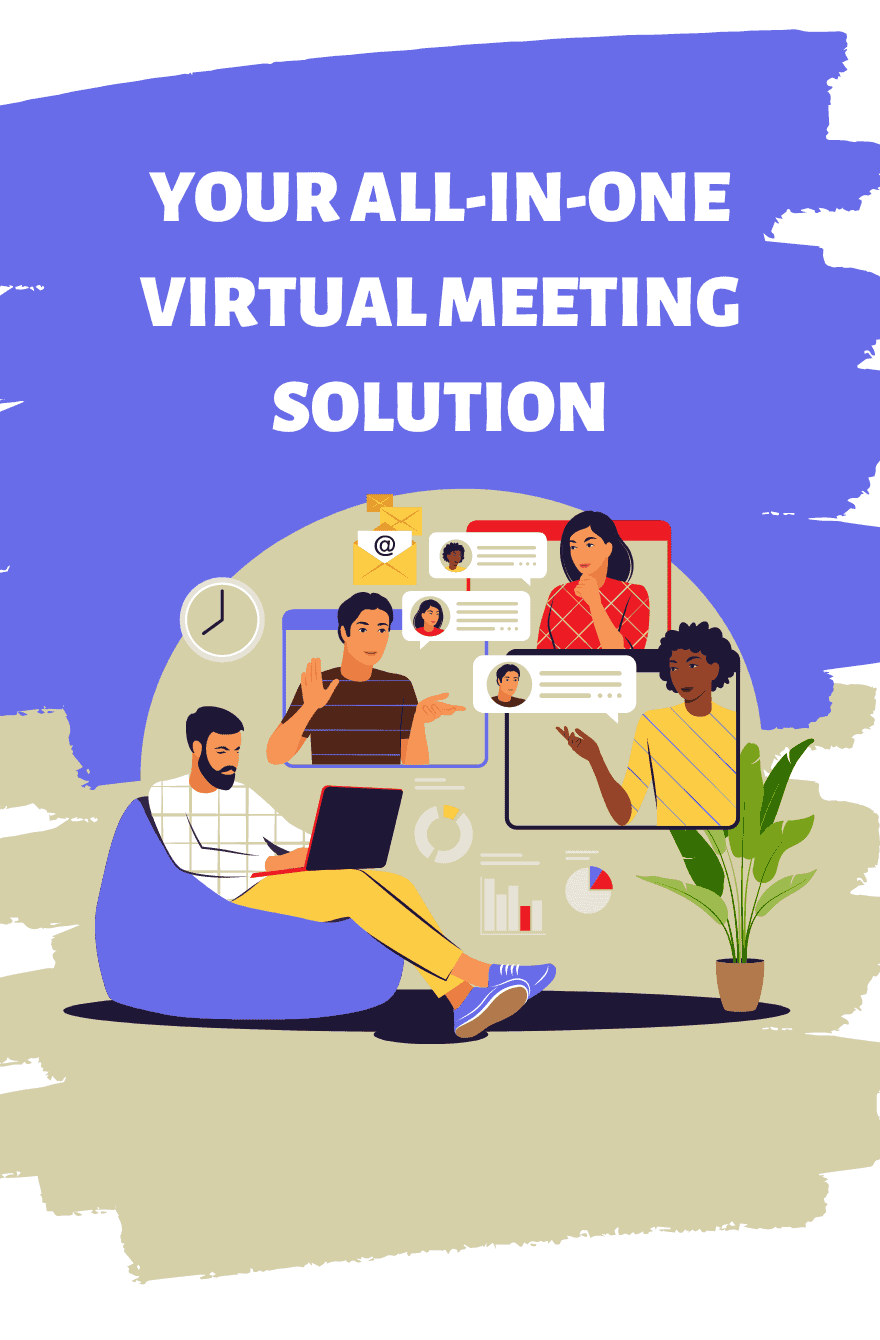
Easy Scheduling
Set up meetings in minutes with an intuitive interface, allowing you to schedule and manage meetings with ease.
Secure Communication
End-to-end encryption ensures your conversations are private, safeguarding your data and maintaining confidentiality.
Interactive Webinars
Engage your audience with interactive tools like polls, Q&A sessions, and chat features, making your webinars more dynamic and participative.
Screen Sharing & Recording
Share your screen effortlessly during meetings and record sessions for later review, ensuring you never miss important details.


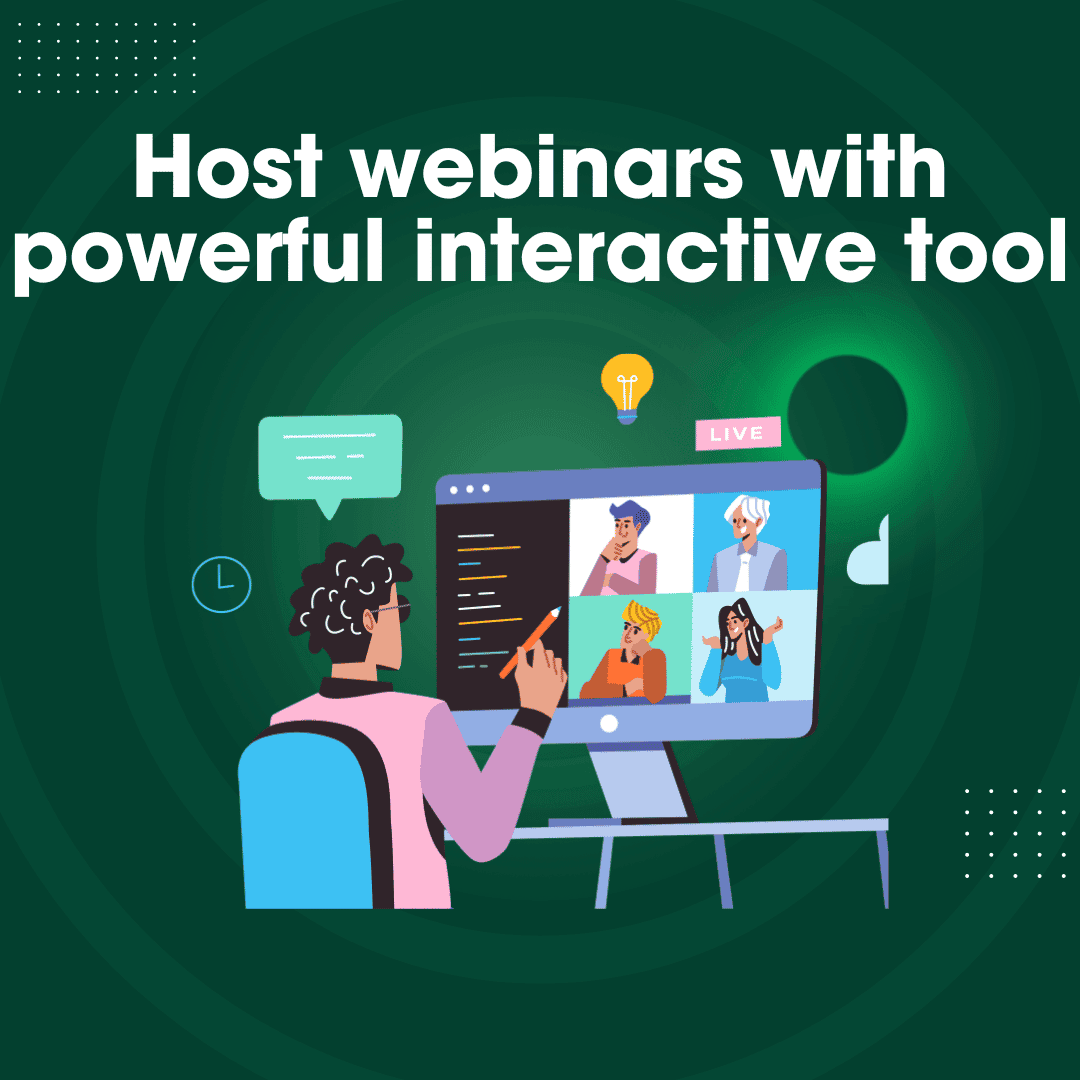
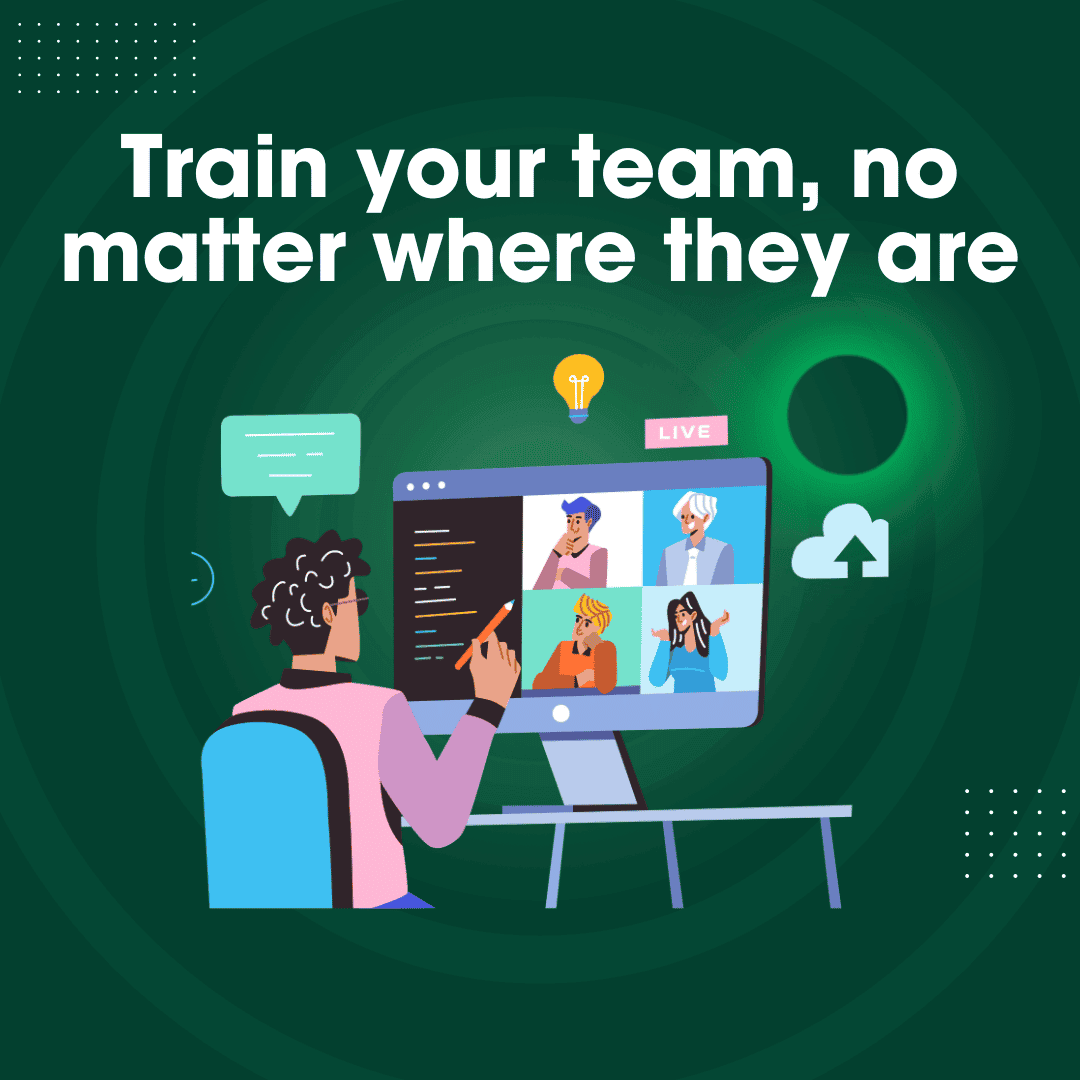
Flexible Plans to Fit Your Needs
Free
Meeting
Webinar
Seamlessly Integrate with Your Favorite Tools
Zoho CRM
Google Calendar
Microsoft Outlook
Slack
Salesforce
Zoom
Our Certifications

Zoho Survey

Zoho Expense

Zoho Billing

Zoho Sign

Zoho Social

Zoho Marketing

Zoho Projects

Zoho Books

Zoho Inventory

Zoho CRM

Zoho Campaign

Zoho Sprints

Zoho Bigin

Zoho Vault

Zoho People

Zoho Recruit

Zoho Analytics

Zoho Desk

Zoho Mail

Zoho Assist

Ajid B.
We have been working with Bickert Management to convert our operating systems to Zoho. They took time to understand our requirements so the setup would be done correctly to improve our operations and increase efficiency. Their approach is phenomenal as we enjoyed working with the team.
Sham
I posted a job on upwork, looking for a developer that could send data from Zoho CRM to an online training platform using their API. From the beginning I felt that Bickert Management had a good understanding of my request. Their developers are very nice, helpful and patient. I'm glad I went with Bickert and would absolutely use them again in the future.
Laura T.
Upwork connected me with Bickert Management to solve my CRM needs. Bickert's staff was so great to work with and so affordable. 5-Stars all the way, we are so much more productive in our CRM because of their training and custom reports. Thanks Michael and Kevin. Great Job!
Diana N.
After weeks of searching for the right person/business to help us with our project, we eventually found Bickert Management. We had an initial meeting to lay down the plan and timeline; and from beginning to end we had constant collaboration and communication on the project. We have worked with other businesses, but nobody as responsive and timely as Bickert Management. They met our timeline even after we requested last minute changes and we are already making plans for more projects to come.
Left Brain Pro
Within a short timeframe, they delivered excellent templates that have streamlined our communications and automated our webinar responses. I highly recommend Bickert Management Inc. for any small business looking to leverage Zoho One and improve their email marketing and automation.
Angela M.
Stuart W.
Tim E.
Denise R.
AED Advantage Sales Ltd.
D P
Kari M.
Mike M.
Nitzan H.
Preston H.
Mike S.
Fred L.
Ashley L.
Frequently Asked Questions
Scheduling a meeting is simple with Zoho Meeting. Use the intuitive interface to select your preferred date and time, invite participants, and send out calendar invites. You can also integrate with Google Calendar or Microsoft Outlook to schedule directly from your calendar.
Yes, Zoho Meeting provides end-to-end encryption to ensure your communications are private and secure. We also comply with major data protection regulations to safeguard your information.
Absolutely! Zoho Meeting allows you to host webinars with features like polls, Q&A, and live chat to engage your audience effectively. You can also record webinars for future reference or on-demand viewing.
No downloads are required. Zoho Meeting is browser-based, meaning you can join and conduct meetings directly from your web browser, making it easy and accessible from any device.
Yes, Zoho Meeting allows you to share your screen with participants, making it easy to present documents, slides, or other materials. You can also control the screen-sharing settings to manage what participants can view.
Zoho Meeting offers built-in recording features so you can capture your meetings or webinars for later review. Recorded sessions are securely stored and can be easily accessed from your account.
Zoho Meeting integrates with various popular apps such as Zoho CRM, Google Calendar, Microsoft Outlook, and more. You can sync meetings, manage schedules, and streamline your workflow directly through these integrations.
Zoho Meeting offers various pricing plans to suit different needs, including a free plan with basic features. For more advanced capabilities, you can explore our paid plans. Visit our pricing page for detailed information.
