In today's fast-paced business environment, companies need tools that can keep up with their dynamic workflows and complex requirements. Zoho Creator stands out as a robust low-code platform that empowers businesses to build custom applications tailored to their unique needs.
Whether you're looking to automate processes, enhance productivity, or improve data management, Zoho Creator provides a versatile solution. This article delves into highlighting its features, benefits, and real-world applications.
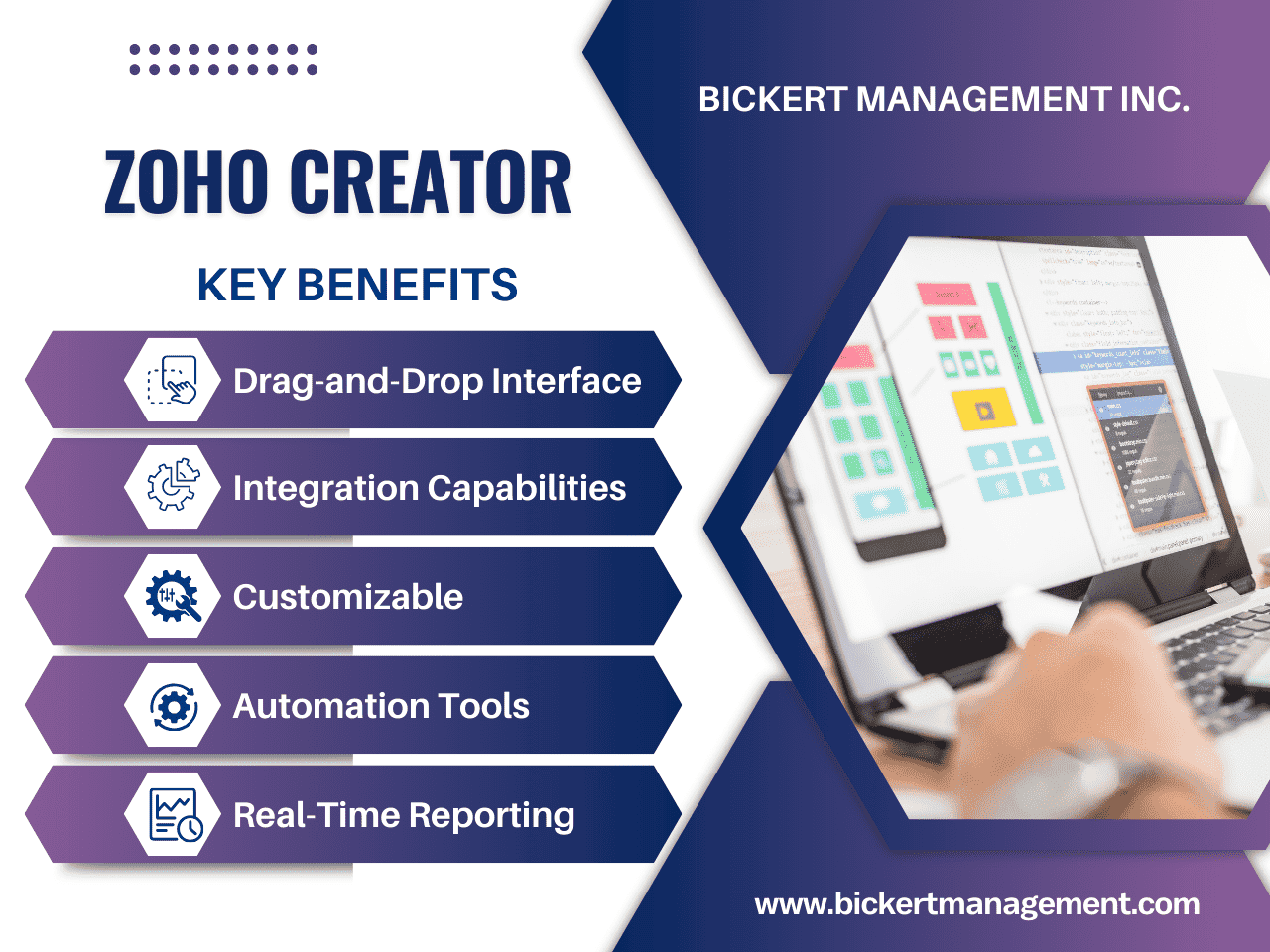
What is Zoho Creator?
Zoho Creator is a cloud-based, low-code application development platform designed to help users build custom business applications without extensive coding knowledge. It enables businesses to create powerful apps quickly and efficiently, using a drag-and-drop interface combined with advanced customization options.
Key Features of Zoho Creator
Zoho Creator is packed with features that cater to various business needs. Here are some of the standout capabilities:
Drag-and-Drop Interface
- Description: Allows users to design forms, dashboards, and reports with ease.
- Benefit: Simplifies the app development process, making it accessible even to those without coding experience.
Pre-Built Templates
- Description: Offers a variety of ready-made templates for common business applications.
- Benefit: Saves time by providing a starting point that can be customized to fit specific needs.
Workflows and Automation
- Description: Enables the creation of automated workflows using a visual builder.
- Benefit: Automates repetitive tasks, reducing manual effort and increasing efficiency.
Integrations
- Description: Integrates seamlessly with other Zoho apps and third-party services like Google Workspace, Salesforce, and QuickBooks.
- Benefit: Ensures data flows smoothly across different systems, enhancing overall business processes.
Data Security
- Description: Provides robust security features, including encryption, role-based access control, and audit logs.
- Benefit: Protects sensitive business data from unauthorized access and ensures compliance with industry regulations.
Mobile Access
- Description: Offers native mobile apps for iOS and Android, allowing users to access their applications on the go.
- Benefit: Enhances productivity by enabling remote work and real-time updates.
Benefits of Using Zoho Creator
The benefits of using Zoho Creator extend beyond its rich feature set. Here are some of the key advantages:
Cost-Effective Solution
- Explanation: Zoho Creator's subscription-based pricing model makes it an affordable option for businesses of all sizes.
- Impact: Reduces the need for expensive custom development, making it accessible to startups and small businesses.
Rapid Development and Deployment
- Explanation: The low-code platform accelerates the development process, allowing apps to be built and deployed in a fraction of the time it would take with traditional coding.
- Impact: Enables businesses to respond quickly to changing needs and market demands.
Scalability
- Explanation: Zoho Creator can scale with your business, supporting everything from small projects to enterprise-level applications.
- Impact: Ensures that the platform can grow alongside your business, accommodating increasing complexity and volume of data.
Customization
- Explanation: Offers extensive customization options, allowing businesses to tailor applications precisely to their needs.
- Impact: Provides a personalized experience that aligns with specific workflows and business processes.
Real-World Applications of Zoho Creator
Zoho Creator's versatility makes it suitable for a wide range of applications across various industries. Here are some examples:
Inventory Management
- Use Case: A retail business can create a custom inventory management system to track stock levels, manage orders, and generate reports.
- Benefit: Streamlines inventory control, reduces stockouts, and improves order accuracy.
Customer Relationship Management (CRM)
- Use Case: A small business can develop a CRM system to manage customer interactions, track sales, and monitor customer service requests.
- Benefit: Enhances customer satisfaction and improves sales performance.
- Use Case: A small business can develop a CRM system to manage customer interactions, track sales, and monitor customer service requests.
Human Resources Management
- Use Case: An organization can build an HR management app to handle employee records, leave requests, and performance evaluations.
- Benefit: Simplifies HR processes and ensures efficient management of employee data.
Project Management
- Use Case: A construction company can create a project management app to plan projects, assign tasks, and track progress.
- Benefit: Improves project visibility and ensures timely completion of tasks.
Comparison Table of Zoho Creator Features
| Feature | Description | Benefits |
| Drag-and-Drop Interface | Design forms, dashboards, and reports easily | Simplifies app development, accessible to non-coders |
| Pre-Built Templates | Ready-made templates for common business applications | Saves time, customizable to fit specific needs |
| Workflows and Automation | Create automated workflows using a visual builder | Automates tasks, increases efficiency |
| Integrations | Connects with Zoho apps and third-party services like Google Workspace, Salesforce, QuickBooks | Ensures smooth data flow, enhances business processes |
| Data Security | Encryption, role-based access control, audit logs | Protects sensitive data, ensures compliance |
| Mobile Access | Native mobile apps for iOS and Android | Enhances productivity, enables remote work |
| Customization | Extensive options to tailor applications to specific needs | Provides a personalized experience |
| Rapid Development | Accelerates the development process, deploys apps quickly | Responds swiftly to changing business needs |
| Scalability | Supports small projects to enterprise-level applications | Grows with your business, accommodates increasing complexity |
| Cost-Effective | Subscription-based pricing model | Affordable for businesses of all sizes, reduces custom development costs |
Getting Started with Zoho Creator
Starting with Zoho Creator is straightforward. Here are the steps to get you up and running:
Sign Up for an Account
- Visit the and sign up for a free trial or select a subscription plan that fits your needs.
Explore Templates
- Browse through the pre-built templates available and choose one that closely matches your requirements.
Customize Your Application
- Use the drag-and-drop interface to add forms, fields, and workflows. Customize the design and layout to suit your brand.
Integrate with Other Tools
- Connect your application with other Zoho apps or third-party services to enhance its functionality.
Deploy and Iterate
- Once your application is ready, deploy it to your users. Collect feedback and make necessary adjustments to improve the app continuously.
Conclusion
Zoho Creator is a powerful tool that brings the benefits of custom application development within reach of businesses of all sizes. Its low-code platform, combined with extensive features and integrations, makes it an ideal choice for companies looking to enhance their operations, automate workflows, and improve data management. By leveraging Zoho Creator, businesses can achieve greater efficiency, scalability, and customization, all while keeping costs under control. Start exploring Zoho Creator today and unlock the potential to transform your business processes.
