Staying ahead in the fast-paced business world of today requires adaptability. An agile project management application called Zoho Sprints was created to assist teams in improving productivity and streamlining their processes.
Whether you're managing a small startup or a large enterprise, Zoho Sprints offers a range of features tailored to support agile methodologies. This comprehensive guide will explore all aspects of Zoho Sprints, including its key features, benefits, and how it stands out in the crowded field of project management tools.
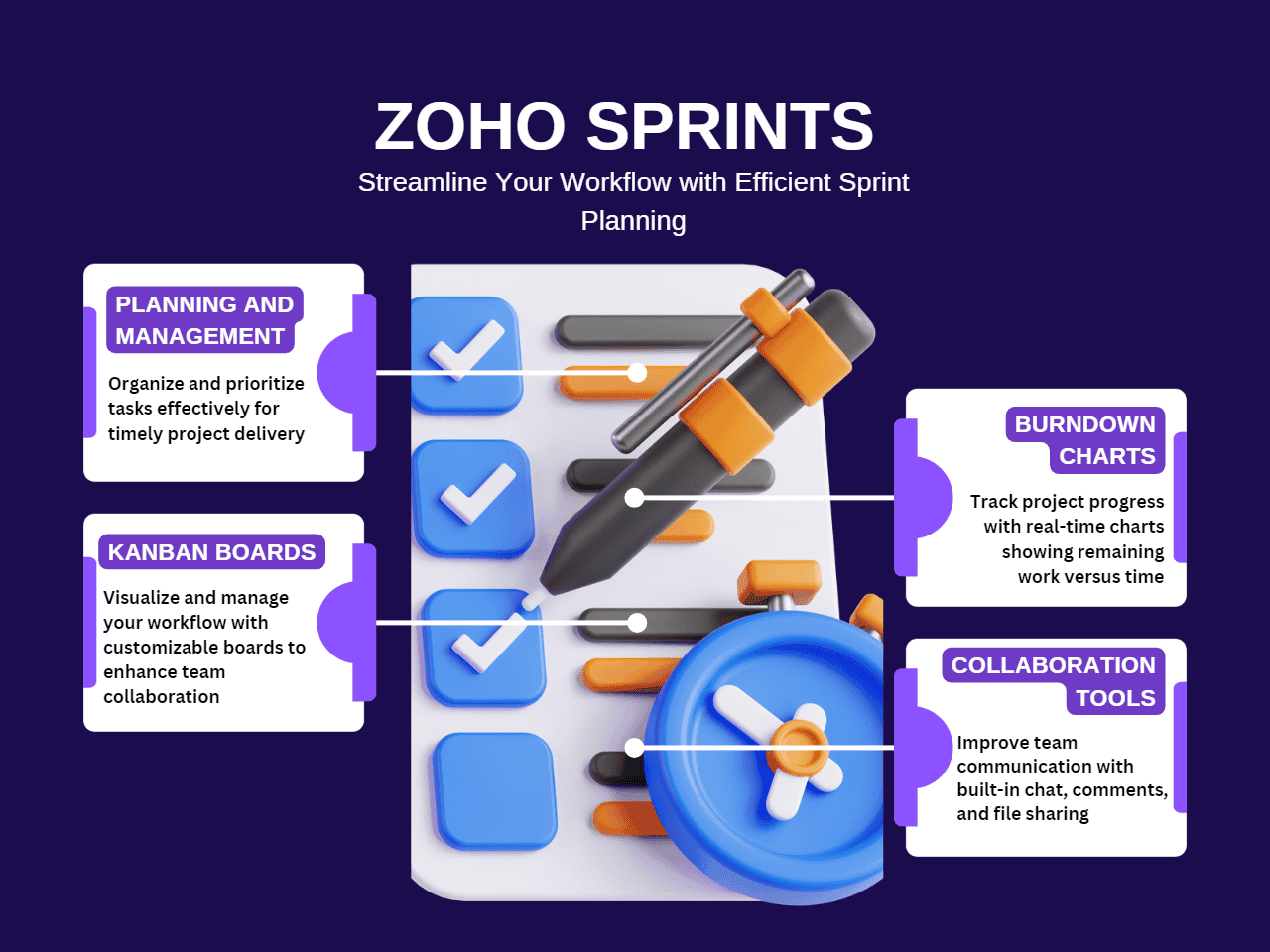
What is Zoho Sprints?
Zoho Sprints is a cloud-based project management software that supports agile practices, particularly Scrum. It helps teams manage their projects, track progress, and collaborate effectively. With Zoho Sprints, users can break down complex projects into manageable sprints, allowing for iterative development and continuous feedback.
Key Features of Zoho Sprints
Zoho Sprints is packed with features designed to support agile project management. Here's a breakdown of its core functionalities:
| Feature | Description |
| Sprint Planning | Plan and schedule sprints, prioritize tasks, and allocate resources effectively. |
| Task Management | Create, assign, and track tasks with ease. Users can set priorities, deadlines, and dependencies. |
| Backlog Management | Maintain a backlog of tasks and user stories, enabling teams to focus on the most important work. |
| Kanban Boards | Visualize work with customizable Kanban boards to track task progress and manage workflow. |
| Burndown Charts | Monitor progress through burndown charts that show how much work remains versus the time left. |
| Collaboration Tools | Facilitate team communication with built-in chat, comments, and file sharing. |
| Time Tracking | Track time spent on tasks and manage workloads efficiently. |
| Reporting and Analytics | Generate detailed reports and analyze project performance to make data-driven decisions. |
| Integration | Integrate with other Zoho products and third-party tools like Slack, Jira, and Trello. |
Benefits of Using Zoho Sprints
Zoho Sprints offers numerous benefits that can significantly improve your project management processes:
- Enhanced Flexibility: The agile framework allows teams to adapt quickly to changes, ensuring that the project can pivot as needed without significant disruptions.
- Improved Collaboration: With its communication tools and collaborative features, Zoho Sprints fosters better teamwork and transparency among team members.
- Increased Productivity: By breaking down projects into sprints and managing tasks effectively, teams can focus on high-priority items and achieve more in less time.
- Real-Time Tracking: The platform provides real-time updates and tracking, enabling teams to stay informed about project status and progress.
- Data-Driven Decisions: Comprehensive reporting and analytics help teams make informed decisions based on performance metrics and project data.
- Customizable Workflows: Zoho Sprints allows for customizable workflows, so teams can tailor the system to fit their specific needs and processes.
How Zoho Sprints Stands Out
While there are many project management tools available, Zoho Sprints offers several unique features that set it apart:
- Agile Framework Support: Unlike traditional project management tools, Zoho Sprints is specifically designed for agile methodologies, including Scrum. This focus ensures that teams using agile practices have all the tools they need for success.
- Integrated Ecosystem: Zoho Sprints integrates seamlessly with other Zoho applications and popular third-party tools, creating a unified ecosystem for managing all aspects of your business.
- User-Friendly Interface: The intuitive design of Zoho Sprints makes it easy for teams to adopt and use effectively, even for those new to agile project management.
- Scalability: Whether you're managing a small project or a large portfolio, Zoho Sprints scales with your needs, providing the flexibility to handle projects of any size.
Getting Started with Zoho Sprints
To start using Zoho Sprints, follow these steps:
- Sign Up: Create an account on the Zoho Sprints website. You can choose from various pricing plans based on your needs and the size of your team.
- Set Up Your Project: Define your project, create sprints, and set up your backlog. Customize your Kanban board and task management settings.
- Add Team Members: Invite your team members to the project and assign roles and responsibilities.
- Plan and Track: Start planning your sprints, assigning tasks, and tracking progress. Use the reporting tools to monitor performance and make necessary adjustments.
- Collaborate and Iterate: Utilize the collaboration tools to communicate with your team, gather feedback, and make iterative improvements to your project.
Conclusion
Zoho Sprints is a powerful tool for teams adopting agile methodologies, offering a range of features designed to enhance productivity, collaboration, and project management. Its focus on agile practices, combined with its user-friendly interface and extensive integration options, makes it an excellent choice for teams looking to streamline their workflows and achieve their project goals efficiently.
By leveraging Zoho Sprints' capabilities, teams can manage their projects more effectively, respond to changes swiftly, and deliver high-quality results. Whether you're a small startup or a large enterprise, Zoho Sprints provides the tools you need to succeed in today's dynamic business environment.
