Managing HR operations can be a daunting task, especially when streamlining employee profiles in a dynamic software like Zoho People. If you’re navigating the process of converting an individual record to a formal employee profile, you’re in the right place. This comprehensive guide will walk you through every step, making the transition seamless and efficient.
What is Zoho People?
Zoho People is an intuitive, cloud-based HR management software designed to automate various HR functions, including employee onboarding, time tracking, leave management, and performance reviews. A significant feature is the ability to manage individual records and convert them into employee profiles, a crucial step in onboarding new hires into your organization.
Why Convert to an Employee Profile in Zoho People?
Converting an individual record to an employee profile ensures proper integration into the system for streamlined management. This conversion enables:
- Access to employee-specific features like attendance tracking, leave requests, and performance reviews.
- Comprehensive data organization for payroll and benefits administration.
- A unified platform for managing employee interactions and activities.
Pre-Requisites for Conversion
Before you initiate the process, ensure the following conditions are met:
- Employee Record Creation: Ensure the individual record is already created in Zoho People.
- Data Accuracy: Validate personal, professional, and contact details.
- Administrative Access: You must have administrative privileges to perform the conversion.
- Access to Supporting Documents: Verify that necessary documents like ID proofs and offer letters are uploaded.
Step-by-Step Guide to Converting to an Employee Profile in Zoho People
Step 1: Log In to Zoho People
Begin by logging into your Zoho People account with administrator credentials. This ensures you have the permissions required to convert a record.
Step 2: Navigate to the Employees Module
- From the dashboard, select the "Employees" module.
- Click on “Add Employee” or locate the existing record to be converted.
Step 3: Input or Verify Details
- Personal Information: Name, address, date of birth, and emergency contacts.
- Job Details: Department, job title, joining date, and reporting manager.
- Credentials: Assign a unique employee ID.
Step 4: Upload Relevant Documents
Ensure all required documents, including offer letters, resumes, and identification proof, are uploaded to the profile for compliance purposes.
Step 5: Assign Roles and Permissions
- Assign a role to the employee (e.g., HR Manager, Sales Executive, or Developer).
- Configure permissions based on the employee’s responsibilities and hierarchy.
Step 6: Enable System Access
- Generate login credentials for the new employee.
- Share the credentials via email, ensuring they can access their profile and the self-service portal.
Step 7: Finalize the Profile
- Double-check all details for accuracy.
- Click “Save” or “Convert” to finalize the transition.
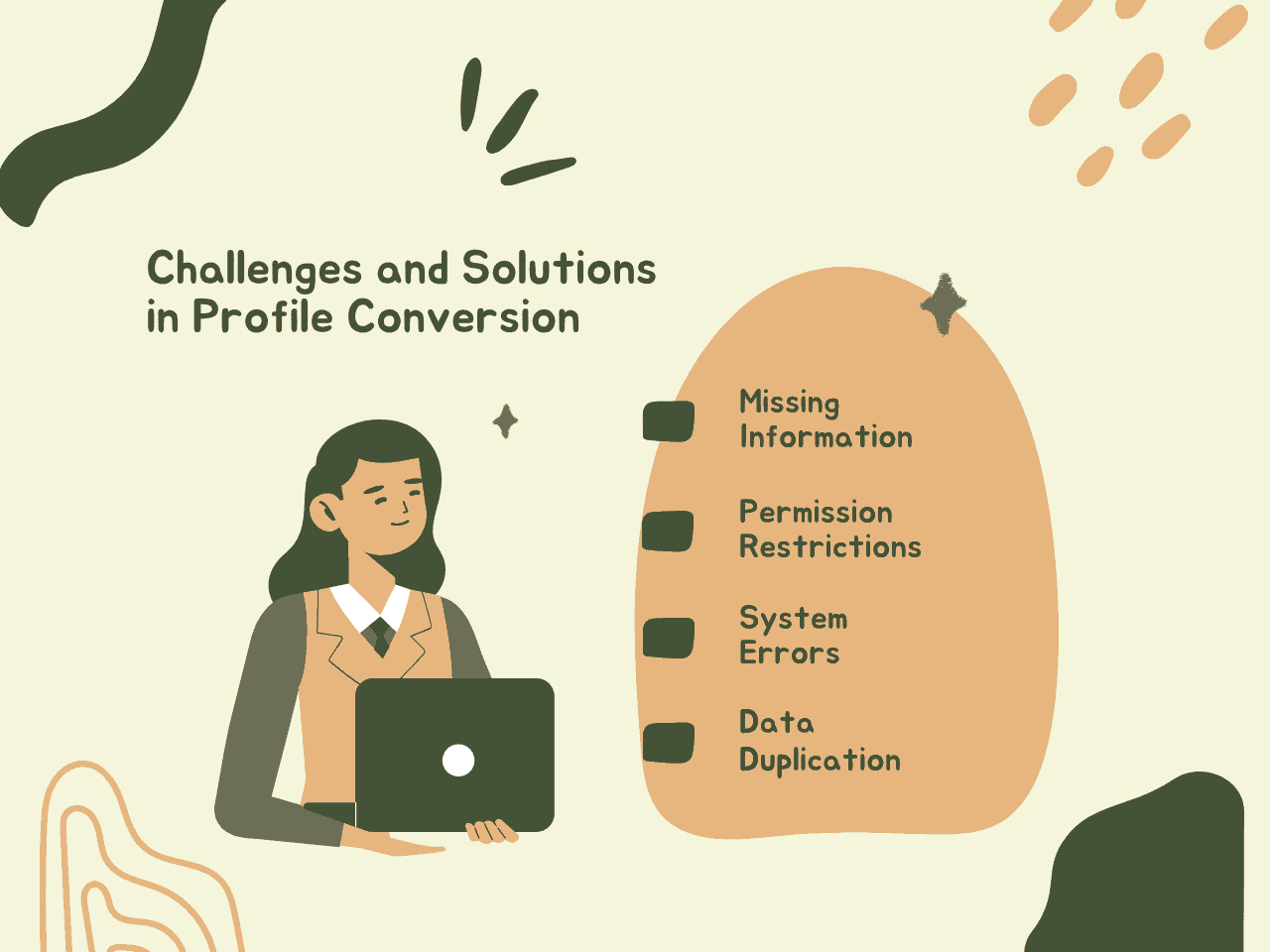
Common Challenges and Solutions in Profile Conversion
1. Missing Information
Issue: Records with incomplete information may block the conversion process.
Solution: Run a checklist of required fields and documents before starting the conversion.
Issue: Records with incomplete information may block the conversion process.
Solution: Run a checklist of required fields and documents before starting the conversion.
2. Permission Restrictions
Issue: Non-administrative users may face limitations.
Solution: Ensure only authorized personnel perform the conversion.
Issue: Non-administrative users may face limitations.
Solution: Ensure only authorized personnel perform the conversion.
3. System Errors
Issue: Errors during the process due to software glitches.
Solution: Contact Zoho People support or consult the documentation to troubleshoot.
Issue: Errors during the process due to software glitches.
Solution: Contact Zoho People support or consult the documentation to troubleshoot.
Tips for a Smooth Conversion Process
- Organize Data in Advance: Prepare employee records with all necessary details beforehand.
- Use Bulk Upload for Multiple Records: If onboarding several employees, use the bulk upload feature.
- Leverage Zoho Support: Utilize Zoho’s customer service or user forums for real-time assistance.
- Automate Notifications: Configure notifications to inform employees once their profiles are active.
Benefits of Zoho People Employee Profiles
1. Streamlined HR Processes
Profiles help automate key HR functions like attendance, appraisals, and leave management.
2. Centralized Data Management
All employee data is stored in one place, reducing redundancies and errors.
3. Enhanced Employee Experience
With access to a self-service portal, employees can independently manage leaves, update details, and view payslips.
4. Improved Compliance
By maintaining accurate records, Zoho People aids in adhering to labor laws and organizational policies.
