In the dynamic landscape of customer relationship management (CRM) tools, businesses often find themselves transitioning from one platform to another in pursuit of enhanced features and functionalities. Recognized for its robust capabilities, Zoho CRM offers powerful features that can elevate your customer relationship management to new heights. If you're considering migrating your data from HubSpot to Zoho CRM, you're not alone. This blog post will walk you through a comprehensive step-by-step guide on how to seamlessly migrate your valuable data, ensuring a smooth transition for your team and operations.
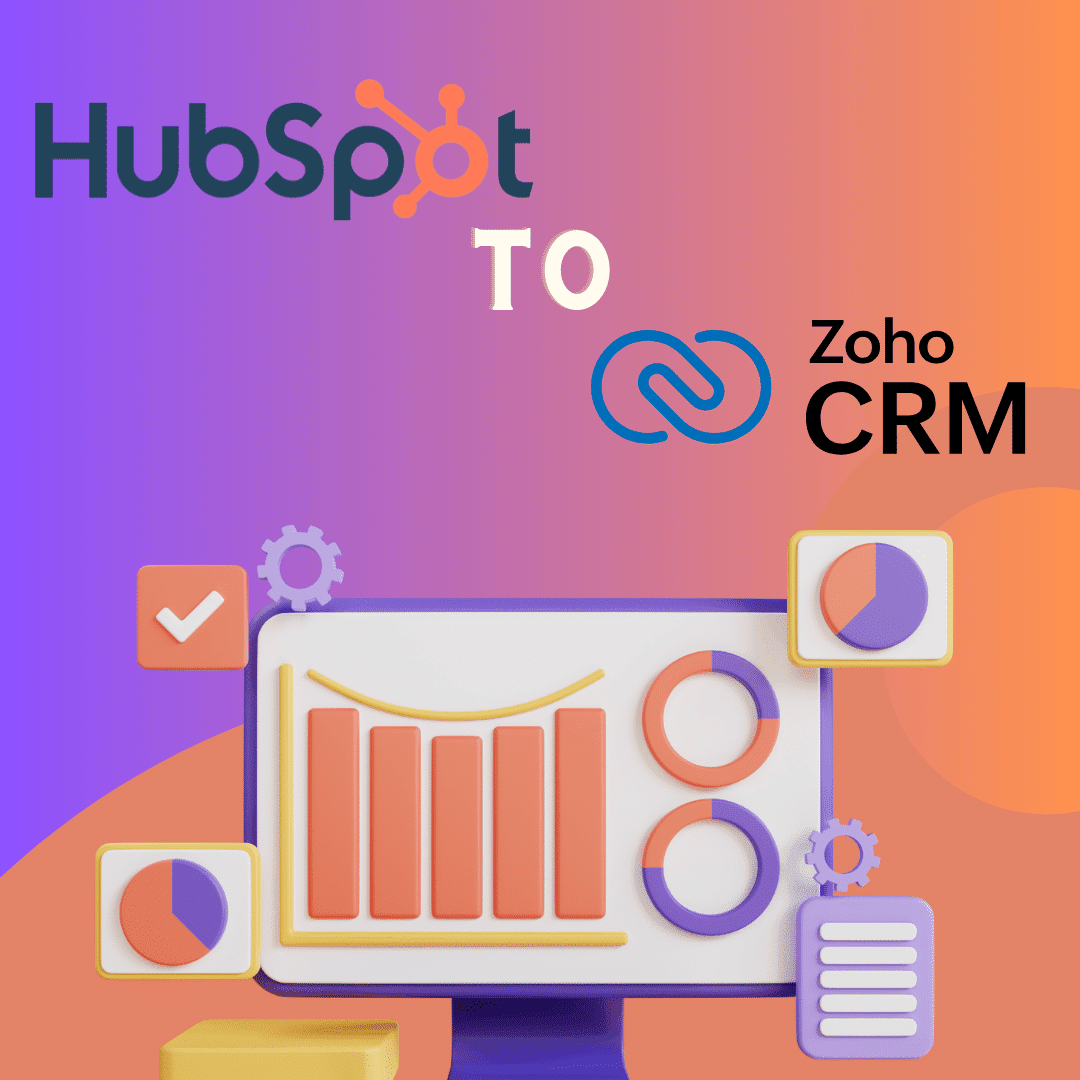
Best Practices to Consider When Migrating Data to Zoho CRM
Thoroughly Assess Your Data: Before initiating the migration process, conduct a comprehensive assessment of your existing data in the source system. Identify the type of data you intend to migrate, such as contacts, leads, deals, and custom fields. Understanding the intricacies of your data will streamline the mapping process and reduce the risk of overlooking critical information.
Cleanse and Standardize Data: Prioritize data cleanliness by removing duplicates, correcting inaccuracies, and standardizing formats. Zoho CRM operates optimally when data is uniform and consistent. Cleaning your data beforehand ensures that you import accurate information, reducing the likelihood of errors during and after migration.
Map Fields Accurately: Successful data migration hinges on precise field mapping. Ensure that fields in your source system align correctly with their counterparts in Zoho CRM. Pay special attention to custom fields, as they may require additional configuration. This meticulous mapping process minimizes data discrepancies and streamlines the transition.
Utilize Zoho CRM's Import Tools: Leverage Zoho CRM's import functionalities, such as the import wizard, to facilitate a smooth transition. The user-friendly interface guides you through the process, allowing you to map fields efficiently. Execute a trial import with a small dataset to identify and resolve any issues before proceeding with the full migration.
Backup Your Data: Prioritize the safety of your data by creating a comprehensive backup before initiating the migration. While modern CRM systems are designed for secure data transfer, having a backup provides an additional layer of protection, ensuring that you can quickly recover in the event of unforeseen issues.
Engage Stakeholders and Provide Training: Communicate the impending migration to your team, and involve key stakeholders in the planning process. Conduct training sessions to familiarize users with Zoho CRM's features, emphasizing any enhancements or changes in workflow. Ensuring your team is well-prepared contributes to a seamless post-migration experience.
Monitor and Validate Post-Migration: After the data migration is complete, actively monitor your Zoho CRM environment. Validate data accuracy, functionality, and user experience. Promptly address any issues that arise, and encourage feedback from your team to fine-tune the CRM system to their specific needs.
Why Migrate Data From HubSpot to Zoho CRM?
Robust Feature Set of Zoho CRM: Zoho CRM boasts a comprehensive set of features designed to streamline and enhance the entire customer relationship lifecycle. From lead management and sales automation to advanced analytics and artificial intelligence capabilities, Zoho CRM provides a robust toolkit that empowers businesses to drive growth and deliver exceptional customer experiences.
Cost-Effectiveness and Scalability: Zoho CRM is renowned for its cost-effectiveness, offering a competitive pricing structure that makes it an attractive option for businesses of all sizes. With scalability at its core, Zoho CRM ensures that your CRM system can grow alongside your business, accommodating increased data volumes and user requirements without a proportional increase in costs.
Integration Capabilities: Seamless integration with a variety of third-party applications is a hallmark of Zoho CRM. Businesses often migrate to Zoho CRM to take advantage of its open architecture, enabling smooth integrations with marketing automation tools, email platforms, accounting software, and other essential business applications. This interconnected ecosystem enhances workflow efficiency and data consistency.
Customization and Flexibility: Zoho CRM offers a high degree of customization, allowing businesses to tailor the CRM environment to their unique needs. From custom fields and modules to personalized dashboards and automation workflows, Zoho CRM provides the flexibility needed to align the CRM system precisely with the specific requirements of your organization.
Advanced Analytics and Reporting: Zoho CRM's analytics and reporting capabilities empower businesses with actionable insights. From tracking sales performance to forecasting and trend analysis, Zoho CRM equips users with the tools needed to make informed decisions and optimize strategies for business growth.
Unified Collaboration and Communication: Zoho CRM fosters collaboration and communication within teams through features like task management, document sharing, and integrated communication channels. This collaborative environment ensures that all stakeholders are on the same page, enhancing teamwork and overall productivity.
Global Accessibility and Security: Zoho CRM's cloud-based architecture ensures global accessibility, allowing teams to access critical CRM data from anywhere with an internet connection. Moreover, Zoho places a strong emphasis on security, implementing robust measures to safeguard sensitive customer information and business data.
Step by Step: How to Migrate Data From HubSpot to Zoho CRM
Migrating your data from HubSpot to Zoho CRM is a straightforward process facilitated exclusively through APIs and Instance URLs. To initiate the migration, simply enter your API key. The entire process unfolds seamlessly in the backend, ensuring minimal disruption to your daily operations. Once the migration is complete, you'll receive a comprehensive email notification, keeping you informed every step of the way.
What sets this migration apart is the flexibility it offers. You have the option to undo or rerun the migration up to three times, providing a safety net for any adjustments or refinements needed. This user-friendly approach not only simplifies the migration process but also empowers you with the control to fine-tune the transition according to your specific requirements.
Step one: generating the API token
- Log into your HubSpot account
- Go to Settings> Integrations> API Keys
- Click Generate API key and copy
Step two: Migrating data from HubSpot
- Log in to Zoho CRM with Administrator privileges
- Go to Setup > Data Administration > Import
- In the Data Migration page, choose HubSpot
- Enter the Instance URL and the API Token.
- Click Migrate Now
Step three: Double-check for Data Accuracy
After the migration process is complete, a confirmation email will be sent to notify you of the successful data transfer. To ensure the accuracy and integrity of your imported files in the Zoho CRM account, follow these steps:
- Log into your Zoho CRM Account
- Navigate to import history (Setting > Data Administration > Import > Import History)
- Review Import Details. In the Import History section, you will find a detailed log of the recent data import. Check for the specific import related to your migration from HubSpot.
- Verify Status and Details. Look for the status of the import (e.g., completed) and review any accompanying details. This includes information on the number of records imported, any errors encountered, and the timestamp of the import.
- Addressing Issues. If there are any discrepancies or errors reported in the Import History, take the necessary steps to address them. This may involve reviewing the source files, adjusting field mappings, or re-running the migration if needed.
Expert Support with BMI, Your Zoho Premium Partner
BMI stands out as a Zoho Premium Partner with a proven track record of successfully implementing Zoho software solutions and facilitating seamless data migrations. With a wealth of experience, BMI understands the intricacies of the migration process and is equipped to address any Zoho challenges that may arise.
Should you encounter discrepancies, errors, or roadblocks during the migration process, BMI is your go-to expert for resolution. The team at BMI specializes in Zoho CRM and can provide tailored assistance to ensure a smooth transition. Whether you need data refinement, adjustments in field mappings, or a comprehensive review of your migration strategy, BMI has the expertise to guide you through every step.
Why Choose BMI for Your Zoho CRM Journey?
Specialized Knowledge: BMI brings specialized knowledge of Zoho CRM, ensuring that your data migration aligns seamlessly with your business needs.
Proactive Issue Resolution: encounter an unexpected roadblock? BMI takes a proactive approach to identify and resolve issues, minimizing downtime and ensuring a successful migration.
Customized Solutionss: every business is unique, and BMI understands the importance of customized solutions. Whether implementing Zoho software or fine-tuning your migration strategy, BMI tailors its services to meet your specific requirements.
Comprehensive Support: beyond migration, BMI offers comprehensive support for Zoho CRM, ensuring that your team is empowered to make the most of the platform's advanced features.
If you require assistance during your HubSpot to Zoho CRM migration or seek ongoing support with Zoho software, connect with BMI today. BMI's dedicated team is ready to assist you, providing the expertise needed to navigate the complexities of data migration and CRM implementation.
