In today's digital era, managing your brand's social media presence effectively is crucial for business success. Zoho Social, a part of the Zoho suite, is a robust social media management tool designed to streamline and enhance your social media activities.
From scheduling posts to analyzing performance, Zoho Social offers a comprehensive set of features that can elevate your social media strategy. In this article, we'll explore all aspects of Zoho Social, providing a detailed overview of its features, benefits, and best practices.
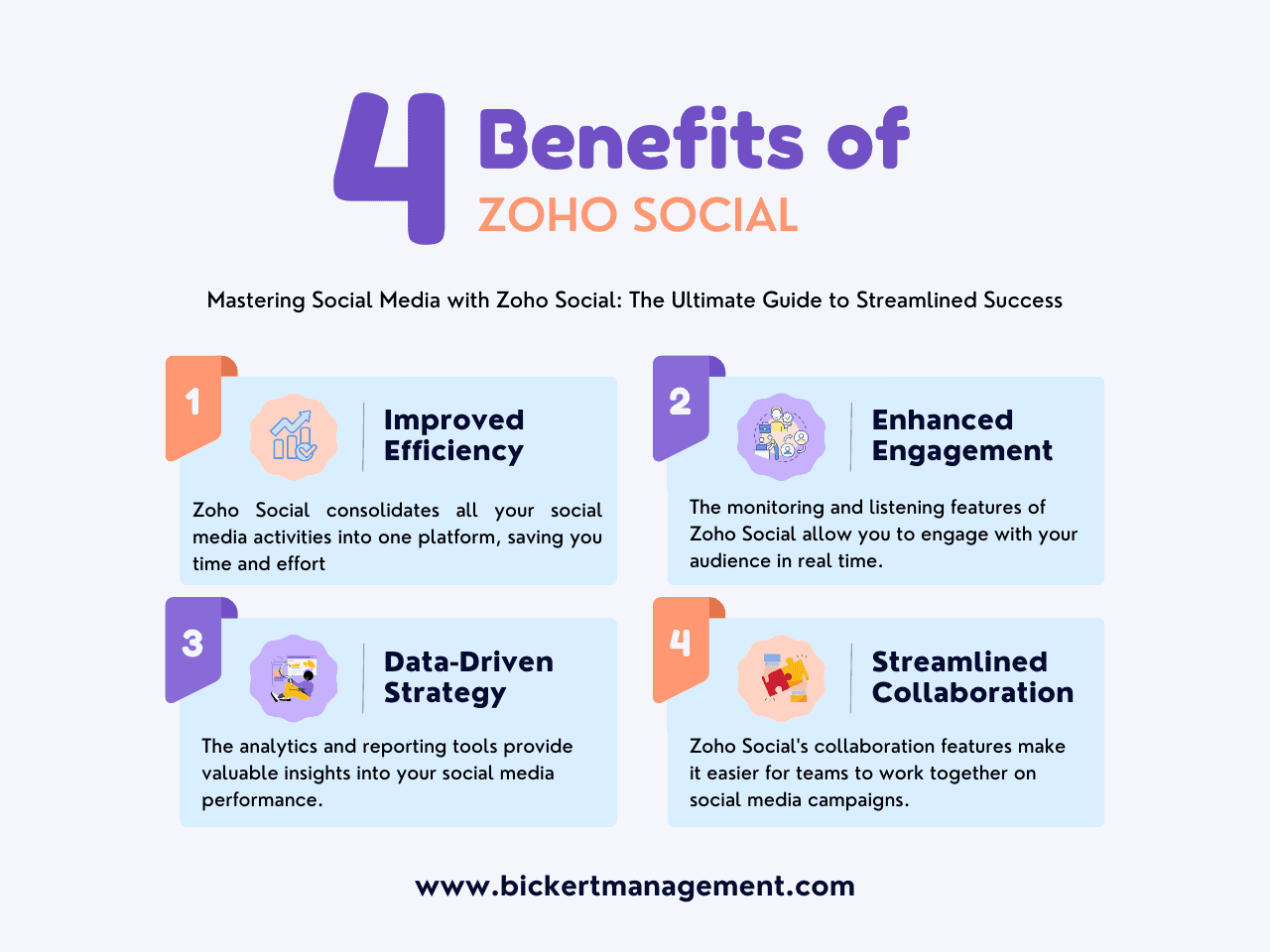
Overview of Zoho Social
Zoho Social is a social media management platform that helps businesses and agencies manage multiple social media accounts from a single dashboard. It supports popular social networks such as Facebook, Twitter, Instagram, LinkedIn, and Google My Business, making it a versatile tool for any social media marketer.
Key Features of Zoho Social
Benefits of Using Zoho Social
Best Practices for Using Zoho Social
Zoho Social Features at a Glance
| Feature | Description |
| Multi-Channel Publishing | Schedule and publish posts across multiple social media platforms simultaneously. |
| Social Media Monitoring | Track keywords, hashtags, and brand mentions in real-time. |
| Analytics and Reporting | Detailed insights into social media performance metrics. |
| Collaboration Tools | Role-based access and team collaboration features for seamless teamwork. |
| Customizable Dashboard | Tailor the interface to match your workflow with customizable widgets and streams. |
