In today’s fast-paced digital world, managing data efficiently is more crucial than ever. Businesses of all sizes are constantly looking for ways to streamline their processes and improve their data collection methods.
Enter Zoho Forms—a powerful tool that transforms how organizations collect, manage, and analyze data. This article explores the several facets of Zoho Forms, emphasizing its main characteristics, advantages, and recommended usage.
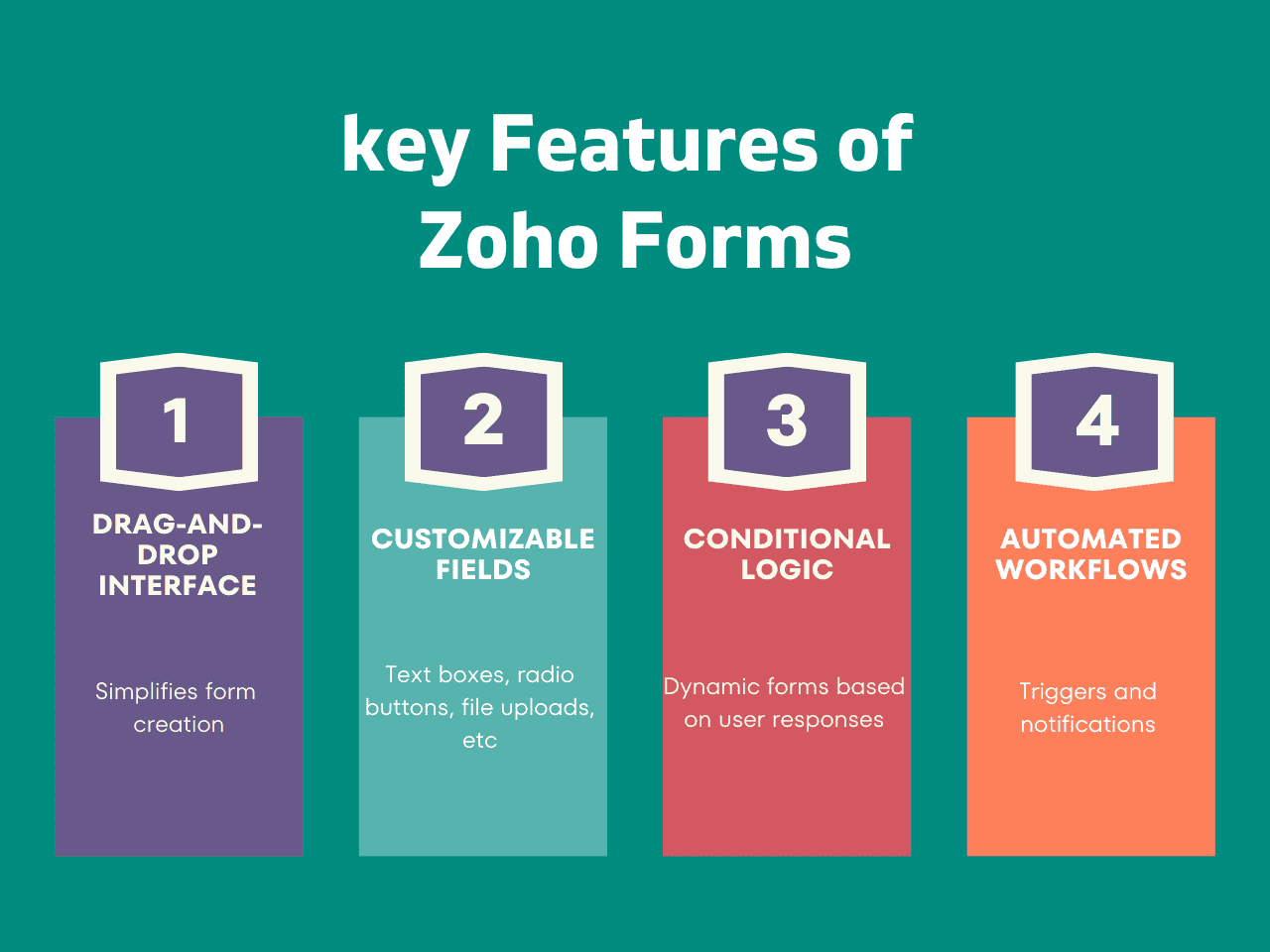
What is Zoho Forms?
Zoho Forms is a cloud-based form-building software designed to simplify data collection and management. It provides users with a robust platform to create, customize, and manage forms for various purposes such as surveys, registrations, feedback, and more. The tool is part of Zoho’s extensive suite of applications, known for its flexibility and integration capabilities.
Key Features of Zoho Forms
1. User-Friendly Interface
One of Zoho Forms' standout features is its intuitive drag-and-drop interface. This makes it simple for users to develop forms without any prior coding experience because of its user-friendly design, both novice and expert users may easily navigate and utilize it.
One of Zoho Forms' standout features is its intuitive drag-and-drop interface. This makes it simple for users to develop forms without any prior coding experience because of its user-friendly design, both novice and expert users may easily navigate and utilize it.
2. Customizable Form Fields
Zoho Forms offers a wide range of field options to customize forms according to your needs. From basic fields like text boxes and radio buttons to advanced fields like file uploads and payment integrations, you have the flexibility to design forms that capture the exact data you need.
Zoho Forms offers a wide range of field options to customize forms according to your needs. From basic fields like text boxes and radio buttons to advanced fields like file uploads and payment integrations, you have the flexibility to design forms that capture the exact data you need.
3. Conditional Logic
Conditional logic allows you to create dynamic forms that adapt based on user input. This means that certain fields or sections can appear or disappear depending on the answers provided, enhancing the user experience and ensuring that only relevant questions are asked.
Conditional logic allows you to create dynamic forms that adapt based on user input. This means that certain fields or sections can appear or disappear depending on the answers provided, enhancing the user experience and ensuring that only relevant questions are asked.
4. Integration Capabilities
Zoho Forms integrates seamlessly with various other Zoho applications and third-party tools such as Google Sheets, CRM systems, and email marketing platforms. This integration capability ensures that data collected through forms can be easily synced with other business systems for enhanced productivity.
5. Automated Workflows
With Zoho Forms, you can set up automated workflows to streamline your processes. For instance, you can automate responses, trigger notifications, or create tasks based on form submissions. This automation helps in reducing manual work and ensuring timely follow-ups.
With Zoho Forms, you can set up automated workflows to streamline your processes. For instance, you can automate responses, trigger notifications, or create tasks based on form submissions. This automation helps in reducing manual work and ensuring timely follow-ups.
6. Mobile-Friendly Forms
In an era where mobile usage is prevalent, having mobile-friendly forms is essential. Zoho Forms ensures that your forms are responsive and accessible on various devices, allowing users to complete forms on their smartphones or tablets with ease.
In an era where mobile usage is prevalent, having mobile-friendly forms is essential. Zoho Forms ensures that your forms are responsive and accessible on various devices, allowing users to complete forms on their smartphones or tablets with ease.
Benefits of Using Zoho Forms
1. Enhanced Data Collection
Zoho Forms facilitates efficient data collection by allowing you to create customized forms tailored to your specific requirements. Whether you're gathering feedback, processing registrations, or conducting surveys, Zoho Forms helps in capturing accurate and relevant data.
Zoho Forms facilitates efficient data collection by allowing you to create customized forms tailored to your specific requirements. Whether you're gathering feedback, processing registrations, or conducting surveys, Zoho Forms helps in capturing accurate and relevant data.
2. Improved Productivity
By automating workflows and integrating with other applications, Zoho Forms helps in enhancing productivity. It reduces the time spent on manual data entry and follow-ups, allowing your team to focus on more strategic tasks.
By automating workflows and integrating with other applications, Zoho Forms helps in enhancing productivity. It reduces the time spent on manual data entry and follow-ups, allowing your team to focus on more strategic tasks.
3. Cost-Effective Solution
Zoho Forms offers a range of pricing plans, including a free version with essential features. This makes it a cost-effective solution for businesses of all sizes, from startups to large enterprises.
Zoho Forms offers a range of pricing plans, including a free version with essential features. This makes it a cost-effective solution for businesses of all sizes, from startups to large enterprises.
4. Secure Data Management
Security is a top priority for Zoho Forms. The platform provides robust security measures, including encryption, user authentication, and access controls, to ensure that your data is protected from unauthorized access.
Security is a top priority for Zoho Forms. The platform provides robust security measures, including encryption, user authentication, and access controls, to ensure that your data is protected from unauthorized access.
Best Practices for Using Zoho Forms
1. Design with the User in Mind
When creating forms, always consider the end-user experience. Keep the form design simple and intuitive, and avoid asking unnecessary questions. A well-designed form improves user engagement and increases the likelihood of form completion.
When creating forms, always consider the end-user experience. Keep the form design simple and intuitive, and avoid asking unnecessary questions. A well-designed form improves user engagement and increases the likelihood of form completion.
2. Leverage Conditional Logic
Make use of conditional logic to create dynamic forms that adjust based on user responses. This feature helps in making the form more relevant and engaging, ultimately leading to better data collection.
Make use of conditional logic to create dynamic forms that adjust based on user responses. This feature helps in making the form more relevant and engaging, ultimately leading to better data collection.
3. Integrate with Other Tools
Take advantage of Zoho Forms’ integration capabilities to connect with other tools and systems you use. This integration ensures seamless data flow and enhances the overall efficiency of your workflows.
Take advantage of Zoho Forms’ integration capabilities to connect with other tools and systems you use. This integration ensures seamless data flow and enhances the overall efficiency of your workflows.
4. Regularly Review and Update Forms
Regularly review and update your forms to ensure they remain relevant and effective. As your business needs evolve, so should your forms.
Regularly review and update your forms to ensure they remain relevant and effective. As your business needs evolve, so should your forms.
Comparative Overview: Zoho Forms vs. Competitors
To provide a clearer perspective, here’s a comparative table showcasing Zoho Forms alongside some popular alternatives:
| Features | Zoho Forms | Google Forms | Typeform | JotForm |
| Ease of Use | High | High | High | High |
| Customization | Extensive | Basic | Advanced | Extensive |
| Conditional Logic | Yes | No | Yes | Yes |
| Integration Options | Extensive | Limited | Extensive | Extensive |
| Mobile Compatibility | Excellent | Excellent | Excellent | Excellent |
| Pricing | Free & Paid | Free | Free & Paid | Free & Paid |
| Security | High | High | High | High |
Conclusion
Zoho Forms stands out as a versatile and user-friendly form-building tool that caters to a wide range of data collection needs. Its comprehensive feature set, coupled with seamless integrations and automation capabilities, makes it an excellent choice for businesses looking to streamline their data management processes. By following best practices and leveraging its advanced features, you can enhance your data collection efforts and drive greater efficiency in your workflows.
Whether you’re a small business or a large enterprise, Zoho Forms offers the tools you need to effectively manage and utilize your data. Give it a try and discover how it can transform your data collection processes today.
Zoho Forms stands out as a versatile and user-friendly form-building tool that caters to a wide range of data collection needs. Its comprehensive feature set, coupled with seamless integrations and automation capabilities, makes it an excellent choice for businesses looking to streamline their data management processes. By following best practices and leveraging its advanced features, you can enhance your data collection efforts and drive greater efficiency in your workflows.
Whether you’re a small business or a large enterprise, Zoho Forms offers the tools you need to effectively manage and utilize your data. Give it a try and discover how it can transform your data collection processes today.
