In today’s fast-paced business environment, customer satisfaction is paramount. Businesses are constantly looking for ways to enhance their customer support services. Enter Zoho Desk, a feature-rich help desk software designed to streamline customer service processes and improve the overall customer experience.
In this article, we will delve into the various aspects of Zoho Desk, its features, benefits, and how it stands out in the crowded field of help desk solutions.
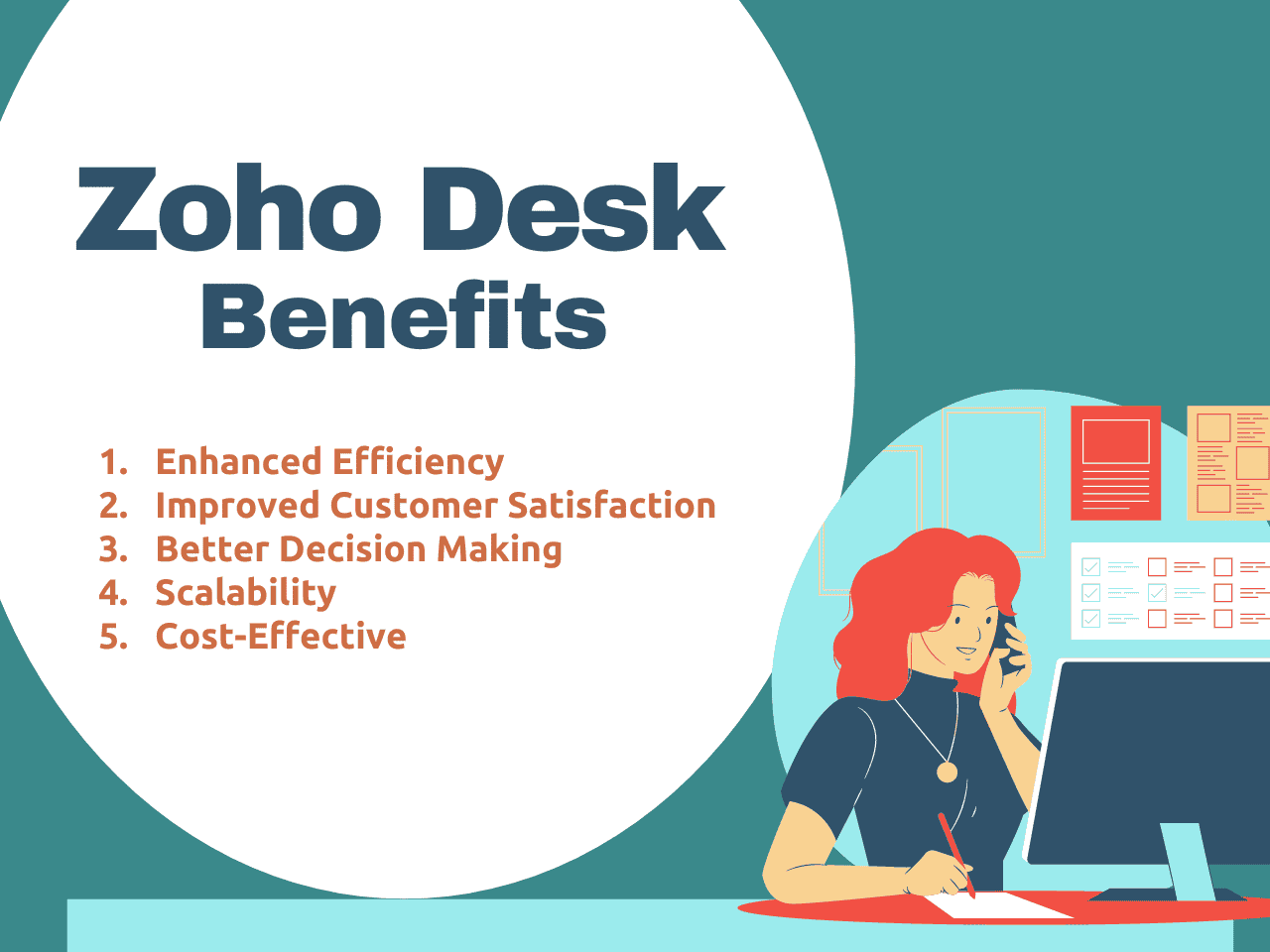
What is Zoho Desk?
Zoho Desk is a cloud-based help desk software that enables businesses to manage customer inquiries efficiently. It provides a range of tools designed to simplify the process of ticket management, automate repetitive tasks, and offer insights into customer support performance. With Zoho Desk, businesses can ensure that customer queries are addressed promptly and accurately.
Key Features of Zoho Desk
Zoho Desk offers a plethora of features that cater to different aspects of customer service. Here’s a breakdown of some of the standout features:
Ticket Management
- Unified Ticketing System: Consolidates customer inquiries from various channels such as email, social media, chat, and phone into a single platform.
- Automated Ticket Assignment: Automatically assigns tickets to the right agents based on predefined criteria, ensuring efficient handling.
- SLAs and Escalations: Define Service Level Agreements (SLAs) to set response and resolution times. Automate escalations to ensure compliance with SLAs.
Automation
- Workflow Automation: Automate repetitive tasks such as ticket routing, status updates, and notifications, freeing up agents to focus on more complex issues.
- Macros: Create macros to perform a series of actions with a single click, saving time and improving productivity.
Multi-Channel Support
- Email: Convert customer emails into tickets and respond directly from Zoho Desk.
- Social Media: Integrate with social media platforms to manage customer interactions.
- Live Chat: Offer real-time support through Zoho Desk's integrated live chat feature.
- Phone: Handle customer calls with Zoho Desk's phone integration.
Self-Service
- Knowledge Base: Create a comprehensive knowledge base with FAQs, articles, and guides to empower customers to find solutions independently.
- Community Forums: Foster a community where customers can discuss issues, share solutions, and provide feedback.
Analytics and Reporting
- Custom Reports: Generate detailed reports to gain insights into various aspects of customer support.
- Dashboards: Visualize key metrics and track performance through customizable dashboards.
- Customer Happiness Ratings: Measure customer satisfaction with built-in feedback tools.
Customization
- Custom Fields: Add custom fields to tickets to capture additional information relevant to your business.
- Templates: Use and create email and ticket templates to ensure consistent communication.
- Branding: Customize the help desk interface to match your company's branding.
Integration
- Third-Party Apps: Integrate with a wide range of third-party applications such as CRM, ERP, and project management tools.
- Zoho Ecosystem: Seamlessly connect with other Zoho products like Zoho CRM, Zoho Projects, and Zoho Analytics for an integrated business solution.
Benefits of Using Zoho Desk
Implementing Zoho Desk in your organization offers numerous advantages:
Enhanced Efficiency
- Automation of repetitive tasks and streamlined ticket management processes lead to significant time savings and increased agent productivity.
Improved Customer Satisfaction
- Faster response and resolution times, coupled with multi-channel support, ensure a superior customer experience.
Better Decision Making
- Advanced analytics and reporting provide valuable insights, helping managers make informed decisions to optimize customer support operations.
Scalability
- Zoho Desk is designed to grow with your business, making it suitable for small businesses as well as large enterprises.
Cost-Effective
- With various pricing plans and a rich set of features, Zoho Desk offers excellent value for money.
Zoho Desk Pricing Plans
Zoho Desk Pricing Plans
Zoho Desk offers multiple pricing plans to cater to different business needs. Here is a snapshot of the available plans:
| Plan | Cost Per Month | Key Features |
| Free | $0 | Email ticketing, Help Center, Private Knowledge Base |
| Standard | $14 | Social & community channels, Workflow automation, Help Center themes |
| Professional | $23 | Multi-department, Custom reports & dashboards, Team collaboration |
| Enterprise | $40 | AI-based Zia, Custom functions, Live chat, SMS integration |
Conclusion
Conclusion
Zoho Desk is a powerful and versatile help desk solution that can significantly enhance your customer support operations. Its rich feature set, combined with its ease of use and integration capabilities, makes it an ideal choice for businesses of all sizes. By adopting Zoho Desk, companies can ensure that they provide timely, accurate, and effective support to their customers, thereby boosting satisfaction and loyalty.
Whether you're a small business looking to streamline your customer support or a large enterprise aiming to optimize your help desk operations, Zoho Desk offers the tools and features you need to succeed. Consider implementing Zoho Desk today to transform your customer service and take your business to new heights.
