Effective communication is essential for corporate success in the current digital era. A feature-rich email hosting solution that is ideal for both individuals and corporations is called Zoho Mail.
This article delves into the features, benefits, and key aspects of Zoho Mail, providing a thorough understanding of why it might be the perfect choice for your email needs.
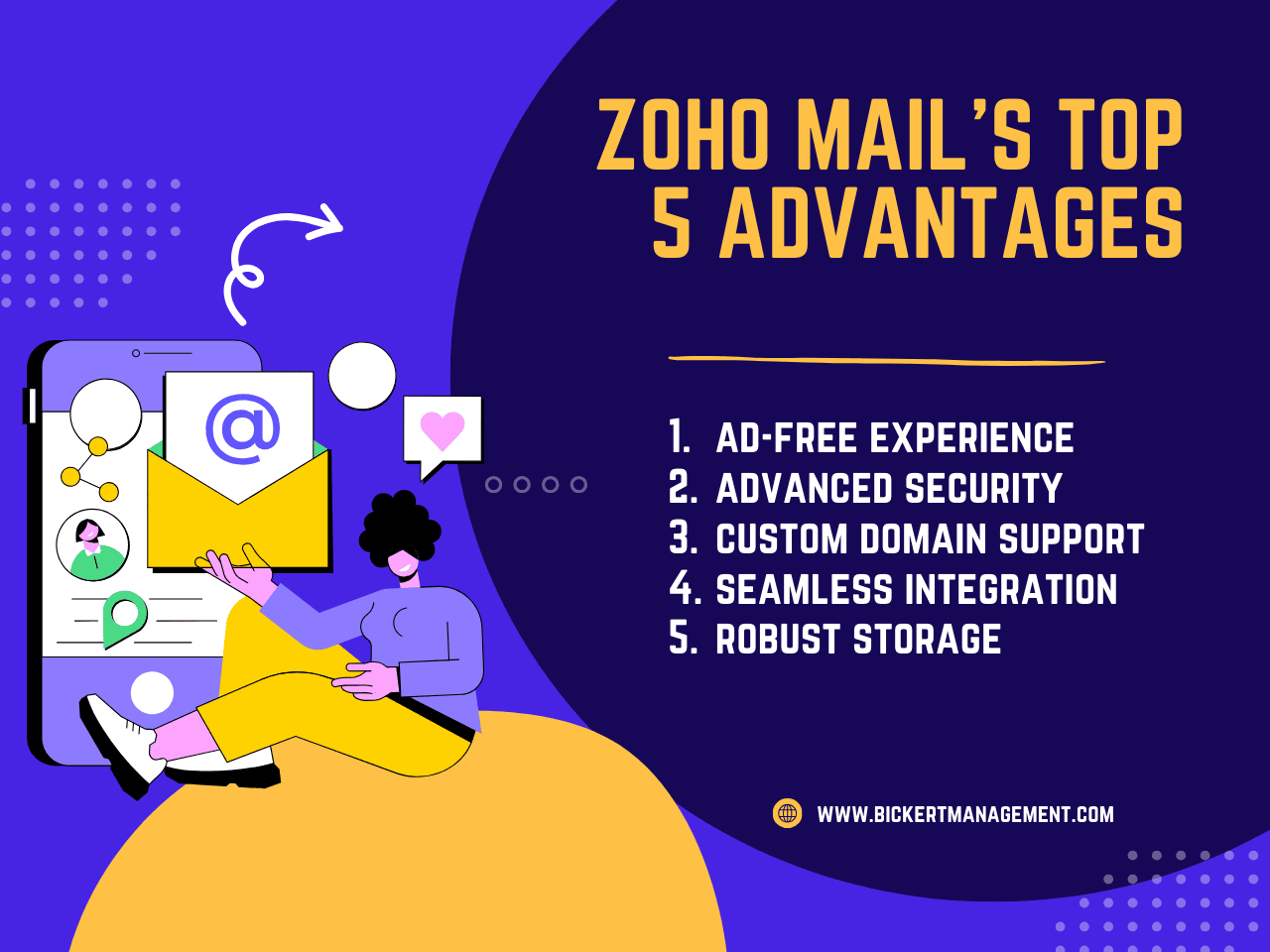
What is Zoho Mail?
What is Zoho Mail?
Zoho Mail is part of the Zoho suite of applications, which offers a range of business tools designed to enhance productivity and collaboration. The primary goal of Zoho Mail is to offer a feature-rich email service that is safe, ad-free, and ideal for handling both personal and business correspondence.
Key Features of Zoho Mail
Key Features of Zoho Mail
Zoho Mail is packed with features that cater to various needs, from individual users to large enterprises. Some of the key features include:
1. Ad-Free Experience: Zoho Mail provides an ad-free experience, ensuring a distraction-free environment.
2. Custom Domain Support: Users can set up email accounts with their own domain names for a professional touch.
3. Advanced Security: Offers two-factor authentication (2FA), encryption, and other security measures to protect your data.
4. Integrated Calendar: Built-in calendar for scheduling and managing appointments seamlessly.
5. Collaboration Tools: Includes features like shared mailboxes, tasks, and notes for enhanced team collaboration.
6. Mobile Access: Mobile apps for iOS and Android for access on the go.
7. Storage Options: Generous storage capacities with flexible plans to suit different needs.
8. Migration Tools: Tools to help migrate emails from other services smoothly.
9. Customization: Customizable settings for a tailored user experience.
Benefits of Using Zoho Mail
Benefits of Using Zoho Mail
Zoho Mail offers several advantages, making it a compelling choice for users:
1. Professional Image: Using a custom domain email address (e.g., yourname@yourcompany.com) enhances your professional image and credibility.
2. Robust Security: Zoho Mail’s advanced security features protect against unauthorized access and cyber threats, ensuring that your communications are safe and private.
3. Enhanced Productivity: Workflow is streamlined and productivity is increased by integration with Zoho's other products, including Zoho CRM and Zoho Projects.
4. Cost-Effective Plans: With a range of pricing options, including a free tier for small teams, Zoho Mail is accessible for various budgets.
5. User-Friendly Interface: Even individuals who are not tech-savvy may easily use Zoho Mail thanks to its user-friendly features and design.
Comparing Zoho Mail to Other Email Services
Comparing Zoho Mail to Other Email Services
When evaluating Zoho Mail, it's helpful to compare it to other popular email services like Gmail, Outlook, and Yahoo Mail. Here’s a comparative overview:
1. Ad-Free: Zoho Mail provides an ad-free experience, whereas Gmail and Yahoo Mail include ads. Outlook offers an ad-free experience with premium plans.
2. Custom Domain: Zoho Mail and Outlook support custom domain emails. Gmail and Yahoo Mail do not.
3. Storage: Zoho Mail offers up to 100GB with paid plans, while Gmail and Outlook provide 15GB shared across services. Yahoo Mail offers 1TB of storage.
4. Security: Zoho Mail and Outlook offer advanced security features, including 2FA and encryption. Gmail and Yahoo Mail provide basic security with optional 2FA.
5. Integration: Zoho Mail integrates well with other Zoho applications, while Gmail excels with Google apps, and Outlook is strong with Microsoft apps. Yahoo Mail has basic integration options.
6. Mobile Apps: Zoho Mail, Gmail, Outlook, and Yahoo Mail all have mobile apps for iOS and Android.
How to Get Started with Zoho Mail
How to Get Started with Zoho Mail
Getting started with Zoho Mail is straightforward. Follow these steps to set up your account:
1. Sign Up: Visit the Zoho Mail website and choose the plan that best suits your needs. You can start with the free plan or select a paid plan for additional features.
2. Domain Setup: If you have a custom domain, follow the instructions to configure your domain settings. If not, you can use a Zoho-provided domain.
3. Configure Settings: Customize your email settings, including security options and user preferences, to optimize your experience.
4. Migrate Emails: Use Zoho Mail’s migration tools to transfer emails from your previous service.
5. Download Apps: Install Zoho Mail’s mobile apps for iOS and Android to stay connected on the go.
Tips for Using Zoho Mail Effectively
Tips for Using Zoho Mail Effectively
To maximize the benefits of Zoho Mail, consider the following tips:
1. Leverage Filters and Folders: Organize your inbox with filters and folders to manage emails efficiently.
2. Use the Calendar Integration: Schedule meetings and manage appointments directly from your email interface.
3. Explore Integration Options: Take advantage of Zoho’s integration with other tools to streamline your workflow.
4. Stay Secure: Regularly update your security settings and monitor for any unusual activity.
5. Utilize Mobile Apps: Download the mobile apps to access your email anytime, anywhere.
Conclusion
Conclusion
Zoho Mail is a robust, secure, and feature-rich email service that caters to various needs, from individual users to large organizations. With its professional features, customizable options, and integration capabilities, it provides a comprehensive solution for managing communication efficiently. Whether you’re looking for an ad-free experience, advanced security, or seamless integration with other tools, Zoho Mail offers a valuable platform to enhance your email management.
