In the ever-evolving world of business management, accounting software plays a pivotal role in maintaining financial health. Many businesses initially turn to QuickBooks, a renowned accounting software, to handle their financial transactions and reporting. However, as companies grow and evolve, they may find themselves in need of a more robust and scalable solution, such as Zoho Books.
Migrating from QuickBooks to Zoho Books can be a daunting task, but it doesn't have to be. In this comprehensive guide, we will walk you through the entire process, from assessing your business needs to executing a seamless transition. By the end of this article, you will have a clear roadmap to successfully make the switch and start enjoying the benefits of Zoho Books.
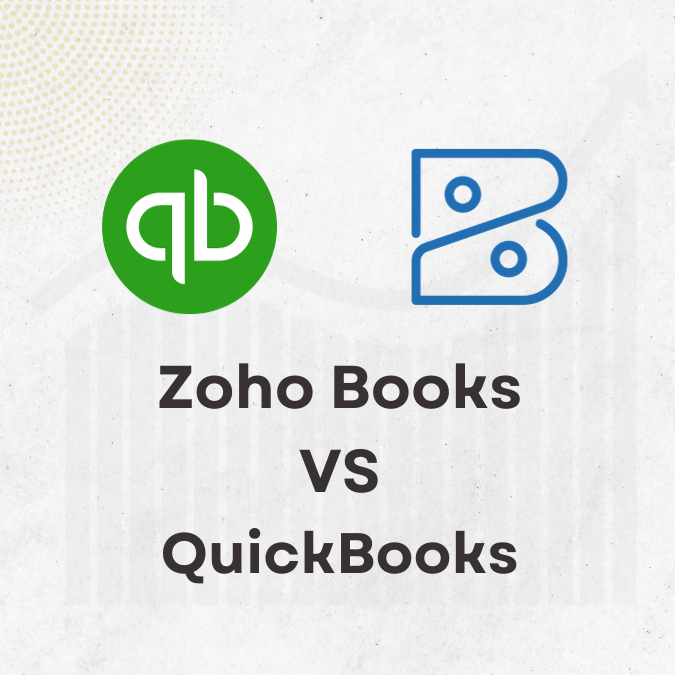
What is Quickbooks?
QuickBooks is a widely-used accounting software developed by Intuit, designed to streamline financial transactions, invoicing, expense tracking, payroll management, and financial reporting. It comes in various versions, including QuickBooks Online, QuickBooks Desktop, and QuickBooks Self-Employed, catering to diverse business needs. QuickBooks is a popular choice among small and medium-sized businesses seeking to simplify their financial management processes. However, as businesses grow and evolve, they may explore alternative accounting software solutions, such as Zoho Books, to better meet their expanding needs.
What is Zoho Books?
Zoho Books is a versatile accounting software developed by Zoho Corporation, offering businesses a comprehensive solution to efficiently manage financial operations. It includes features like invoicing, expense tracking, bank reconciliation, financial reporting, inventory management, online payment integration, tax compliance support, multi-user access, and robust integration capabilities. Zoho Books is known for its user-friendliness and scalability, making it suitable for businesses of all sizes. Its customizable platform enables businesses to tailor the software to meet their specific accounting and reporting needs, ultimately improving accuracy, streamlining operations, and supporting data-driven decision-making. Whether for startups or large enterprises, Zoho Books provides a reliable solution for effective financial management.
Differences Between Quickbooks and Zoho Books
QuickBooks and Zoho Books are both popular accounting software solutions, but they have distinct differences that may make one more suitable for your business than the other. Here are some key differences between QuickBooks and Zoho Books:
Pricing:
QuickBooks offers various pricing plans, including QuickBooks Online, QuickBooks Desktop, and QuickBooks Self-Employed, with different features and costs. Pricing tends to be on the higher side, and it may involve additional costs for certain features. The QuickBooks starting price is $15/month.
Zoho Books is often regarded as a more cost-effective option. It offers competitive pricing with a straightforward pay-as-you-go model. Users can choose from different subscription plans to suit their needs, and it usually includes more features at a lower cost compared to QuickBooks.The Zoho Books' basic plan is free.
Scalability:
QuickBooks provides solutions for businesses of all sizes, but as businesses grow, they may need to upgrade to more expensive versions of the software.
Zoho Books is designed with scalability in mind and caters to businesses ranging from startups to large enterprises. It offers a robust feature set, making it a suitable choice for growing businesses without the need for frequent software upgrades.
Customization:
QuickBooks allows some degree of customization, but it may have limitations in tailoring the software to specific business needs.
Zoho Books provides extensive customization options, enabling users to adapt the software to their unique accounting and reporting requirements.
User Interface:
QuickBooks has a user-friendly interface, but the desktop version may have a steeper learning curve compared to the online version.
Zoho Books is known for its intuitive and user-friendly interface, making it easy for users to navigate and use the software effectively.
Collaboration:
QuickBooks offers multi-user access but may not provide the same level of collaboration features as Zoho Books.
Zoho Books emphasizes collaboration with features like role-based access, online document sharing, and efficient communication among team members and accountants.
Integration:
QuickBooks offers integrations with third-party applications, but the range of integrations may be somewhat limited compared to Zoho Books.
Zoho Books seamlessly integrates with other Zoho products, creating a powerful ecosystem for various business needs. It also has a wide range of third-party integrations, enhancing its functionality and flexibility.
Why Migrate From Quickbooks to Zoho Books?
Migrating from QuickBooks to Zoho Books, or any accounting software migration, is a significant decision that should be carefully considered. Whether such a migration makes sense for your business depends on several factors, including your specific business needs and priorities. Here are some reasons why you might consider migrating from QuickBooks to Zoho Books:
- Cost: Zoho Books often offers a more cost-effective solution for small and medium-sized businesses. If you find QuickBooks to be too expensive for your needs, Zoho Books can be a more budget-friendly option.
- Integration: Zoho Books is part of the Zoho suite, which includes various other business software and tools. If you're already using other Zoho products or plan to integrate them into your workflow, Zoho Books can provide a seamless experience.
- Scalability: Zoho Books is designed to be scalable, so if you anticipate significant growth in your business, it may be a better fit for your future needs.
- Ease of Use: Some users find Zoho Books to have a more user-friendly interface compared to QuickBooks, which can be beneficial for businesses with limited accounting expertise.
- Collaboration and Sharing: Zoho Books facilitates collaboration among team members, making it easier to work on financial tasks and share information.
- Customer Support: Zoho Books is known for its responsive customer support, which can be crucial if you encounter issues or have questions about the software.
- Data Security: Zoho is compliant with data security standards, which may be important for businesses with stringent security requirements.
How to Migrate From Quickbooks to Zoho Books?
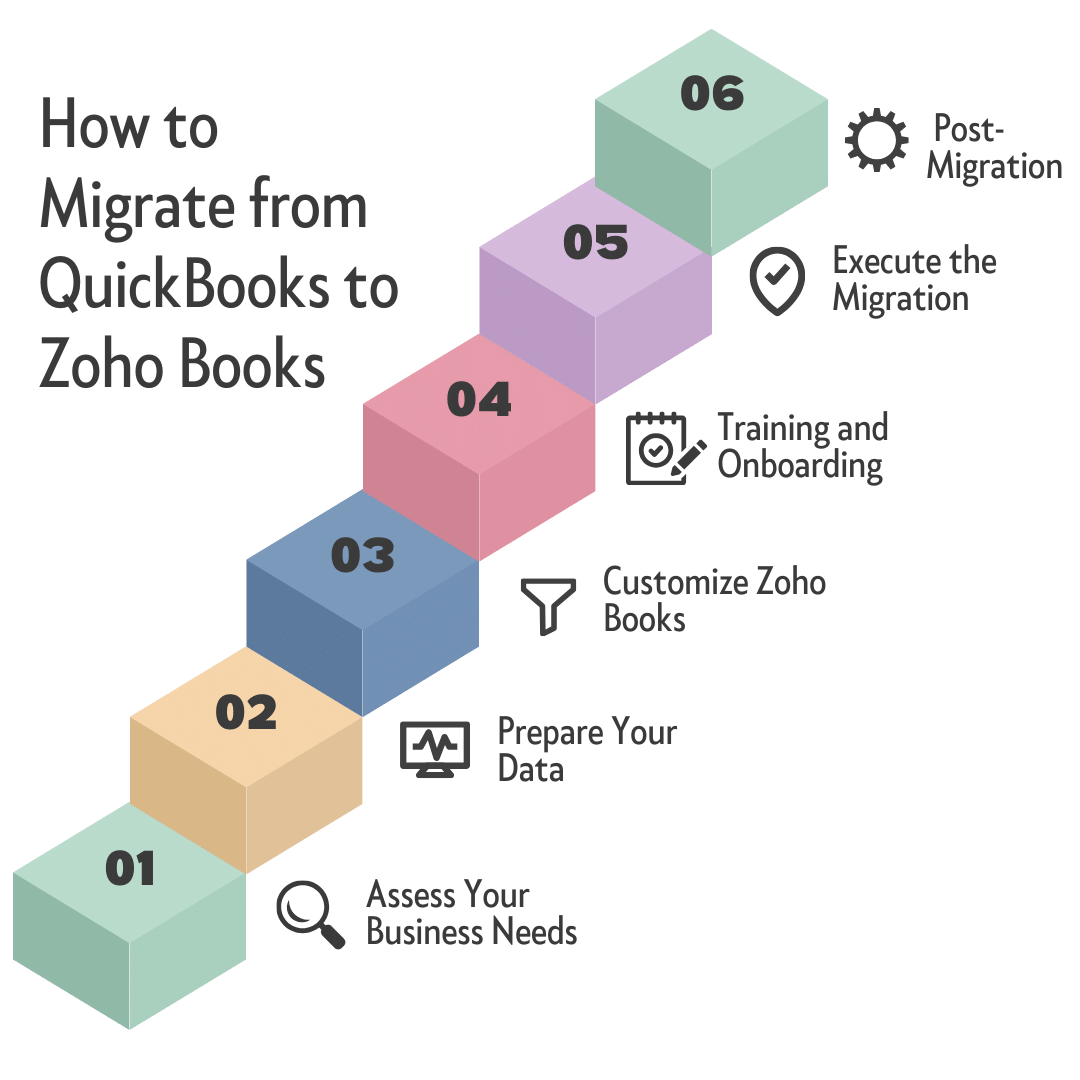
Assess Your Business Needs
Before you embark on the migration journey, it's essential to assess your business needs thoroughly. Understanding your specific requirements will help you make the most out of Zoho Books. Here are some key questions to consider:
1. What features are essential for your accounting and financial management?
2. Do you need to migrate historical data, such as invoices, transactions, and customer records, from QuickBooks to Zoho Books?
3. How many users will need access to Zoho Books, and what roles and permissions will they require?
4. Are there any third-party integrations or add-ons you currently use with QuickBooks that you want to maintain in Zoho Books?
5. What is your budget for the migration process?
By addressing these questions, you can create a clear roadmap for your migration process and ensure that Zoho Books is configured to meet your specific business needs.
Prepare Your Data
Data preparation is a critical step in migrating from QuickBooks to Zoho Books. You'll need to export your data from QuickBooks and organize it in a format that is compatible with Zoho Books. Here's how to go about it:
1. Back Up Your QuickBooks Data: Before making any changes, it's essential to back up your QuickBooks data to prevent any loss during the migration process. Create a full backup of your QuickBooks file.
2. Export Data from QuickBooks: QuickBooks provides the option to export data in various formats, such as CSV or Excel. You can export customer lists, vendor records, chart of accounts, transactions, and other essential data.
3. Clean Up Your Data: It's common for data to have inconsistencies or errors. Before migrating, clean up your data by eliminating duplicate entries, ensuring that account names are consistent, and rectifying any errors.
4. Format Data for Zoho Books: Zoho Books has specific data requirements. Refer to Zoho's documentation for data import templates and ensure that your data is formatted accordingly.
5. Migrate Historical Data: Decide which historical data you want to migrate to Zoho Books. This may include invoices, bills, payments, and more. The process may vary depending on the data type.
6. Data Mapping: Map your QuickBooks data to the corresponding fields in Zoho Books.
Customize Zoho Books
1. Set Up Your Organization: Create your organization in Zoho Books, providing essential details like business name, logo, address, and contact information.
2. Chart of Accounts: Set up your chart of accounts in Zoho Books to align with your existing financial structure. You can customize your chart of accounts to match your specific needs.
3. Taxes: Configure tax settings in Zoho Books, including tax rates, tax groups, and tax exemptions. Ensure that your tax settings match the tax structure in QuickBooks.
4. Users and Permissions: Add users to Zoho Books and assign them roles and permissions based on their responsibilities within the organization.
5. Templates: Customize templates for invoices, estimates, purchase orders, and other documents to match your brand identity.
6. Integrations: Set up any third-party integrations or add-ons that you require to enhance your accounting and financial management processes.
Training and Onboarding
Once you've prepared your data and customized Zoho Books, it's crucial to provide training and onboarding to your team. Ensure that your employees understand how to use the software effectively. Zoho offers a range of resources, including webinars, documentation, and customer support, to assist with the onboarding process.
1. Team Training: Conduct training sessions for your team members to familiarize them with Zoho Books. Highlight key features and functionalities that are relevant to their roles.
2. Provide Access: Grant access to Zoho Books to authorized users and ensure they have the necessary permissions.
3. Test Data Entry: Encourage your team to test data entry, create sample transactions, and generate reports to gain hands-on experience with the software.
4. Documentation: Share Zoho Books documentation and tutorials with your team for reference and ongoing learning.
Execute the Migration
With your data prepared, Zoho Books customized, and your team trained, it's time to execute the migration from QuickBooks to Zoho Books. Here's a step-by-step guide to ensure a smooth transition:
1. Import Data: Use Zoho Books' import tools to upload your cleaned and formatted data. This may involve importing customer data, vendor records, chart of accounts, and historical transactions.
2. Verify Data Accuracy: After importing, review the data to ensure accuracy and consistency. Look for any discrepancies between QuickBooks and Zoho Books and address them accordingly.
3. Reconcile Accounts: Perform an account reconciliation to ensure that your financial data in Zoho Books matches your bank and credit card statements.
4. Test Transactions: Create and test sample transactions to verify that Zoho Books is functioning as expected.
5. Migrate Open Transactions: Migrate any open invoices, bills, or pending payments to avoid disruptions in your business operations.
Data Verification and Post-Migration
After the initial migration, it's essential to conduct a thorough data verification to ensure that everything is in order. Here are the steps to follow:
1. Data Audit: Perform a comprehensive data audit to verify that all your financial data has successfully migrated to Zoho Books.
2. Reconcile Balances: Reconcile account balances to ensure they match your bank statements and other financial records.
3. Verify Reports: Generate financial reports in Zoho Books and compare them to reports from QuickBooks to ensure consistency.
4. Test Workflows: Test different workflows and business processes in Zoho Books to confirm that they are functioning as expected.
5. Seek Expert Assistance: If you encounter challenges during the data verification process, consider seeking assistance from Zoho support or a professional accountant.
Go Live with Zoho Books
Once you are confident that your data is accurate and your team is comfortable with Zoho Books, it's time to go live with the new software. Here are the final steps to make the switch:
1. Final Data Migration: If you had held off on migrating open transactions during the initial migration, ensure that all open transactions are now transferred to Zoho Books.
2. Set a Cutoff Date: Specify a cutoff date for using QuickBooks and a start date for using Zoho Books. This will prevent any confusion or data discrepancies.
3. Monitor Progress: Keep a close eye on the operations for the first few weeks to ensure that everything is running smoothly.
4. Troubleshooting: Be prepared to address any issues or challenges that may arise during the initial days of using Zoho Books.
Final Thoughts - Potential Challenges and Solutions When Migrating to Zoho Books from QuickBooks
While migrating from QuickBooks to Zoho Books offers numerous benefits, it's crucial to acknowledge and prepare for potential challenges that may arise during the transition:
- Data Migration: The process of transferring data from QuickBooks to Zoho Books can be complex, and any migration inherently carries the risk of data loss or errors. With the expertise of a BMI professional, you can ensure a structured and systematic approach to data migration, reducing the chances of errors and minimizing data loss. BMI experts can help map data effectively and manage the transition seamlessly.
- Learning Curve: Transitioning to a new accounting system may need time and effort for training and adaptation. BMI experts can streamline the learning process by customizing training sessions for your team, focusing on essential functionalities, and providing ongoing support. This personalized approach accelerates the adaptation process and minimizes productivity disruptions.
- Custom Integrations: If your business relies on custom integrations with other software that are specifically tailored to QuickBooks, be prepared for the need to reconfigure these integrations for Zoho Books. Consult with your IT team or relevant experts to ensure a smooth transition of custom integrations.
- Industry-Specific Needs: It's important to assess whether Zoho Books adequately supports your business's specific industry requirements, especially if QuickBooks offers robust industry-specific features that are not present in Zoho Books. BMI can help bridge functionality gaps by creating custom solutions or integrating industry-specific software, ensuring that Zoho Books aligns with your unique business needs.
- Vendor Lock-in: As you make the transition, take into account the long-term implications of being tied to a particular software vendor. Evaluate whether Zoho Books aligns with your business's future scalability and if it offers the flexibility needed to adapt to changing requirements. With the guidance of BMI experts, you can evaluate the long-term implications of software vendor dependency. BMI can provide insights into whether Zoho Books aligns with your business's future scalability and flexibility needs, offering a balanced perspective on vendor independence versus software capabilities.
By working with BMI experts who specialize in business process optimization, software integration and Zoho Implementation, your migration from QuickBooks to Zoho Books can become a more streamlined and successful process. BMI's expertise can enhance financial management, improve operational efficiency, and empower your business for long-term growth and success.
