In the realm of accounting software, Zoho Books has carved out a niche for itself as a comprehensive, user-friendly solution tailored to meet the needs of small to medium-sized businesses.
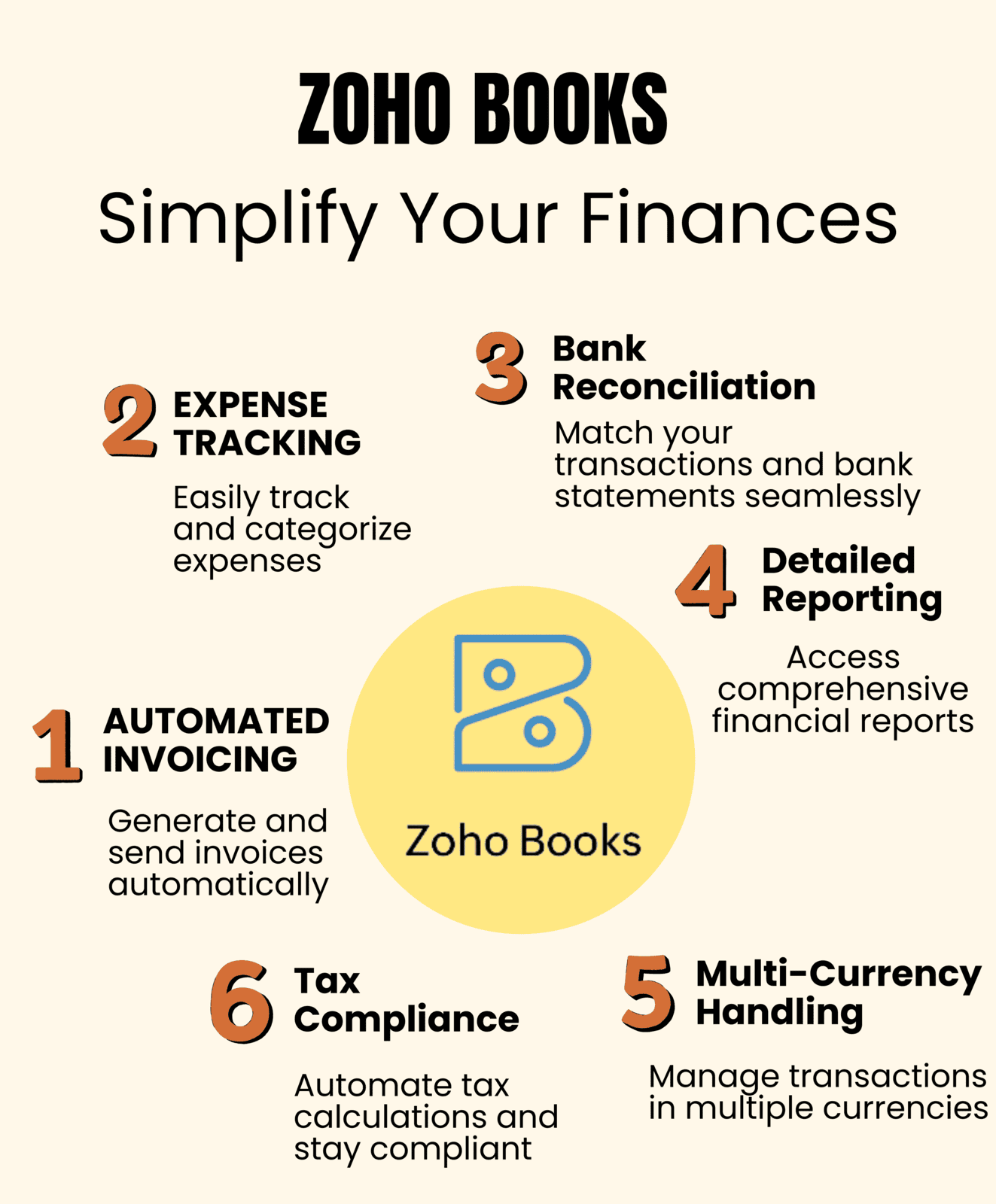
Zoho Books Login and Sign In
Getting started with Zoho Books is straightforward. To access your account, navigate to the Zoho Books login page. If you already have an account, simply enter your email address and password to log in. For new users, the sign-up process is equally simple. By clicking the 'Sign Up Now' button on the login page, you can create an account in a matter of minutes. Zoho Books also supports multi-factor authentication, adding an extra layer of security to protect your financial data.
Zoho Books Pricing
| Plan Name | Price (Per User) | Key Features |
| Free Plan | $0 | Basic invoicing, expense tracking, basic reports |
| Standard Plan | $20 | Recurring invoices, bills, vendor credits, reporting tags |
| Professional Plan | $50 | Purchase orders, sales orders, inventory management, custom views |
| Premium Plan | $70 | Custom domain, multi-currency handling |
| Elite Plan | $150 | Advanced analytics, enhanced customization, dedicated accounting capabilities |
| Ultimate Plan | Custom Pricing | All Elite features, plus priority support, custom SLAs, and advanced integrations |
Zoho Books vs QuickBooks
When it comes to choosing between Zoho Books and QuickBooks, several factors should be considered:
- Pricing: Zoho Books generally offers more cost-effective plans compared to QuickBooks, making it a preferable choice for budget-conscious businesses.
- User Interface: Both platforms are known for their user-friendly interfaces, but Zoho Books is often praised for its clean, intuitive design that simplifies navigation and reduces the learning curve for new users.
- Features: Zoho Books offers a comprehensive set of accounting features, including invoicing, expense tracking and inventory management. QuickBooks, on the other hand, has more robust tax management tools, which can be beneficial for businesses with complex tax requirements.
- Integrations: While QuickBooks boasts a wider range of third-party integrations, Zoho Books excels in integrating seamlessly with other Zoho applications, such as Zoho CRM and Zoho Projects, creating a cohesive ecosystem for businesses already using Zoho products.
- Customer Support: Both platforms are known for their excellent customer support. However, user reviews suggest that Zoho Books often has a more responsive support team, providing timely and effective assistance.
Zoho Books API
One of the standout features of Zoho Books is its API, which allows developers to integrate the software with other applications, thereby automating workflows and enhancing productivity. The Zoho Books API provides access to various modules, including invoices, expenses, contacts and more. Here are some key benefits:
- Customization: Businesses can create custom solutions tailored to their specific needs. For example, you can automate the synchronization of data between Zoho Books and CRM, ensuring that your financial data is always up-to-date.
- Automation: The API enables automation of repetitive tasks, such as invoice generation and payment reminders, saving time and reducing the risk of human error.
- Reporting: With access to detailed financial data, businesses can generate custom reports to gain deeper insights into their financial health and make informed decisions.
Comprehensive Zoho Books Review
Zoho Books has garnered positive reviews from users and experts alike. Here are some highlights:
- Ease of Use: One of the most frequently praised aspects of Zoho Books is its user-friendly interface. The software is designed to be intuitive, making it accessible even for users without extensive accounting knowledge. The clean layout and straightforward navigation simplify financial management tasks.
- Feature-Rich: Zoho Books offers a wide range of features that cater to various business needs. From basic invoicing and expense tracking to advanced inventory management and project tracking, Zoho Books covers all aspects of financial management.
- Mobile Accessibility: The Zoho Books mobile app allows users to manage their finances on the go. Available for both iOS and Android, the app provides access to key features, ensuring that business owners can stay on top of their finances anytime, anywhere.
- Customer Support: Zoho Books is known for its excellent customer support. Users can access a wealth of resources, including tutorials, forums, and a comprehensive knowledge base. Additionally, Zoho offers responsive email and phone support to address any issues promptly.
- Security: Security is a top priority for Zoho Books. The platform employs robust security measures, including data encryption, two-factor authentication, and regular security audits, ensuring that your financial data is protected at all times.
Conclusion
Zoho Books is a powerful and versatile accounting software that meets the needs of small to medium-sized businesses across various industries. Its competitive pricing, user-friendly interface, and robust feature set make it an attractive choice for businesses looking to streamline their financial management processes. Whether you're a freelancer, a growing business, or a large enterprise, Zoho Books offers the tools and support you need to manage your finances effectively.
From easy login and sign-in processes to comprehensive pricing plans and a powerful API, Zoho Books proves to be a reliable and efficient accounting solution. If you're considering an alternative to QuickBooks or starting fresh with accounting software, Zoho Books deserves serious consideration.
Its ability to integrate seamlessly with other Zoho applications and its strong emphasis on security as well as customer support make it a top choice for businesses looking to simplify and enhance their financial management