In today's competitive business environment, delivering exceptional customer service is paramount. Integrating Zoho Field Service Management (FSM) with Zoho Desk offers a comprehensive solution to streamline operations, enhance communication, and improve customer satisfaction.
Understanding Zoho FSM and Zoho Desk
Zoho FSM is a robust platform designed to manage field service operations, including work order management, scheduling, workforce management, and billing. Zoho Desk, on the other hand, is a help desk software that assists businesses in managing customer support tickets, facilitating seamless communication between customers and support agents.
Benefits of Integrating Zoho FSM with Zoho Desk
Integrating these two platforms provides several advantages:
Unified Customer Information: Linking contacts and accounts between Zoho Desk and Zoho FSM ensures that customer information is centralized, enabling support agents and field technicians to access consistent data.
Streamlined Operations: Support agents can create field service requests, work orders, and estimates directly from Zoho Desk tickets, reducing manual data entry and minimizing errors.
Enhanced Communication: Real-time updates on service appointments and job progress are accessible within Zoho Desk, allowing agents to keep customers informed and manage ticket statuses effectively.
Improved First-Time Fix Rates: Access to detailed customer information and service history enables field technicians to diagnose issues accurately and provide effective solutions during the first visit.
Key Features of the Integration
The integration between Zoho FSM and Zoho Desk offers several functionalities:
Linking and Unlinking Records: Users can link or unlink Zoho Desk accounts and contacts to Zoho FSM companies and contacts, ensuring synchronized customer data across both platforms.
Creating Records: Support agents can create Zoho FSM requests, estimates, and work orders directly from Zoho Desk tickets, accounts, or contacts, streamlining the service request process.
Viewing Notes: Notes added to records in Zoho FSM are visible within Zoho Desk, providing support agents with insights from field technicians to enhance customer interactions.
Managing Field Mappings: Field mappings determine which field values are copied between Zoho Desk and Zoho FSM modules, ensuring data consistency during record creation and updates.
Setting Up the Integration
To integrate Zoho FSM with Zoho Desk, follow these steps:
Install the Extension: Navigate to the Zoho Marketplace within Zoho Desk and install the "Zoho FSM for Zoho Desk" extension.
Authorize Access: During installation, authorize access to both Zoho Desk and Zoho FSM to enable data synchronization between the platforms.
Configure Field Mappings: Set up field mappings to define how data is transferred between Zoho Desk and Zoho FSM modules, ensuring accurate data flow.
Manage Permissions: Configure user permissions to control access to Zoho FSM functionalities within Zoho Desk, ensuring that only authorized personnel can perform specific actions.
Use Cases of the Integration
The integration facilitates various operational scenarios:
Creating Service Requests from Tickets: When a support ticket in Zoho Desk requires field service intervention, agents can create a corresponding service request in Zoho FSM directly from the ticket.
Converting Requests to Work Orders: Support agents can convert service requests into work orders within Zoho Desk, streamlining the process of assigning tasks to field technicians.
Real-Time Status Updates: Field technicians can update the status of service appointments in Zoho FSM, which is then reflected in Zoho Desk, keeping support agents informed of job progress.
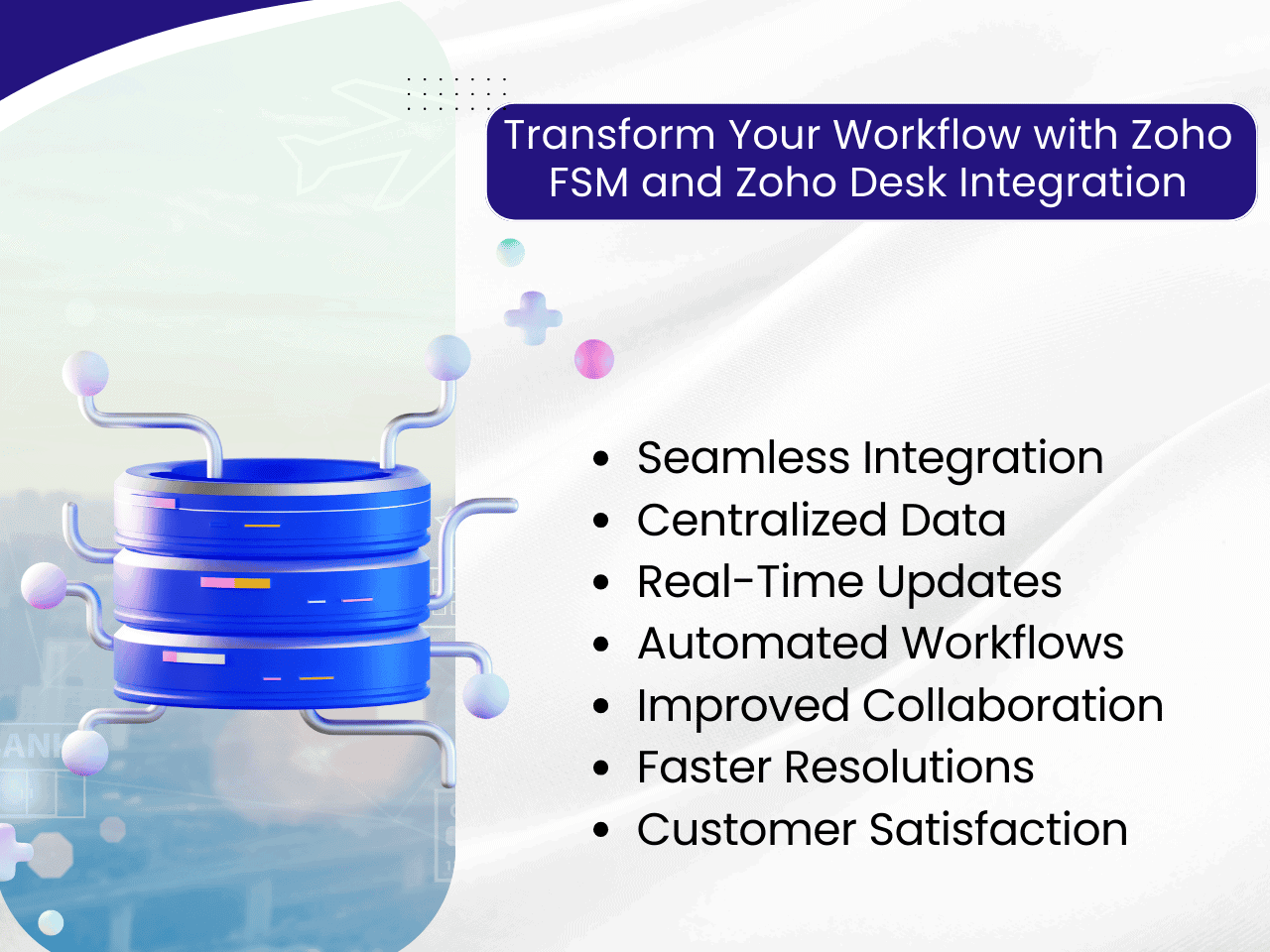
Enhancing Customer Satisfaction
By integrating Zoho FSM with Zoho Desk, businesses can:
Provide Timely Responses: Streamlined workflows enable quicker responses to customer inquiries and service requests.
Ensure Accurate Information: Centralized data reduces the risk of misinformation, leading to more effective service delivery.
Improve Service Quality: Enhanced coordination between support and field teams results in higher service quality and increased customer satisfaction.
Conclusion
Integrating Zoho FSM with Zoho Desk bridges the gap between customer support and field service operations. This integration enhances operational efficiency, improves communication, and elevates customer satisfaction by providing a unified platform for managing both desk and field service activities.
