In today’s digital era, where online accounts and digital services proliferate, managing passwords efficiently has become more critical than ever. Zoho Vault emerges as a powerful solution to this problem, offering a secure, robust, and user-friendly platform for password management. Whether you're an individual looking for a way to safeguard your online credentials or an organization seeking enterprise-grade security, Zoho Vault caters to a wide spectrum of needs.
What is Zoho Vault?
What is Zoho Vault?
Zoho Vault is a cloud-based password management tool developed by Zoho Corporation. Designed to simplify password management while ensuring top-tier security, it allows users to securely store, share, and manage their passwords and sensitive information. The platform integrates seamlessly with other Zoho products, making it an excellent choice for existing Zoho users and newcomers alike.
Key Features of Zoho Vault
Key Features of Zoho Vault
1. Secure Password Storage
Zoho Vault employs AES-256 encryption, one of the most robust encryption standards available, to protect your passwords. The encryption ensures that your sensitive information remains inaccessible to unauthorized users, even if data breaches occur.
2. Role-Based Access Control
For businesses, Zoho Vault offers role-based access controls. This feature allows administrators to grant or restrict access to specific passwords based on roles, ensuring that employees only access the credentials they need.
3. Password Sharing
Zoho Vault simplifies the secure sharing of passwords among team members. Shared passwords can be easily managed, tracked, and revoked, enhancing collaboration without compromising security.
4. Seamless Integration
Zoho Vault integrates with over 50 popular third-party apps and services, including Slack, Microsoft Teams, and Google Workspace. This integration allows users to streamline their workflows without compromising security.
5. Browser Extensions
Available as extensions for popular browsers like Chrome, Firefox, Edge, and Safari, Zoho Vault’s browser add-ons facilitate auto-filling credentials and quick access to stored passwords.
6. Multi-Platform Support
Zoho Vault works across multiple platforms, including Windows, macOS, iOS, and Android. This versatility ensures you can access your credentials from virtually any device.
7. Password Generator
Creating strong, unique passwords is effortless with Zoho Vault’s password generator. The tool provides highly secure passwords, reducing the risk of account compromise due to weak credentials.
8. Activity Reports and Audits
Zoho Vault provides detailed activity reports, enabling administrators to track password usage and detect potential security issues proactively.
9. Offline Access
Even without internet connectivity, Zoho Vault allows users to access their stored passwords through encrypted local storage, ensuring uninterrupted access to critical information.
Benefits of Using Zoho Vault
Benefits of Using Zoho Vault
Enhanced Security
By consolidating your passwords in a single, secure vault, Zoho Vault minimizes the risks associated with password reuse, weak credentials, and unsecured storage methods.
Improved Productivity
With features like auto-fill and password sharing, Zoho Vault eliminates the need for manual password entry and reduces time spent recovering forgotten passwords.
Centralized Management for Teams
For organizations, Zoho Vault serves as a centralized password management system. Administrators can enforce password policies, monitor usage, and ensure compliance with security standards.
Cost-Effective Solution
Zoho Vault offers competitive pricing plans, including a free plan for individuals and scalable options for businesses, making it accessible to users with varying needs and budgets.
Use Cases for Zoho Vault
Use Cases for Zoho Vault
For Individuals
Individuals often juggle dozens of accounts for social media, banking, streaming, and more. Zoho Vault helps individuals:
Store all passwords in one secure location.
Generate strong passwords to enhance security.
Access passwords from any device.
For Small Businesses
Small businesses benefit from Zoho Vault’s collaborative features. The platform enables:
Secure sharing of passwords among team members.
Role-based access controls to ensure data security.
Simplified management of shared resources, such as Wi-Fi credentials or server access.
For Enterprises
Larger organizations with extensive security needs can leverage Zoho Vault’s enterprise-grade features, such as:
Integration with Single Sign-On (SSO) providers.
Detailed audits to ensure compliance with data protection regulations.
Centralized administration for streamlined management.
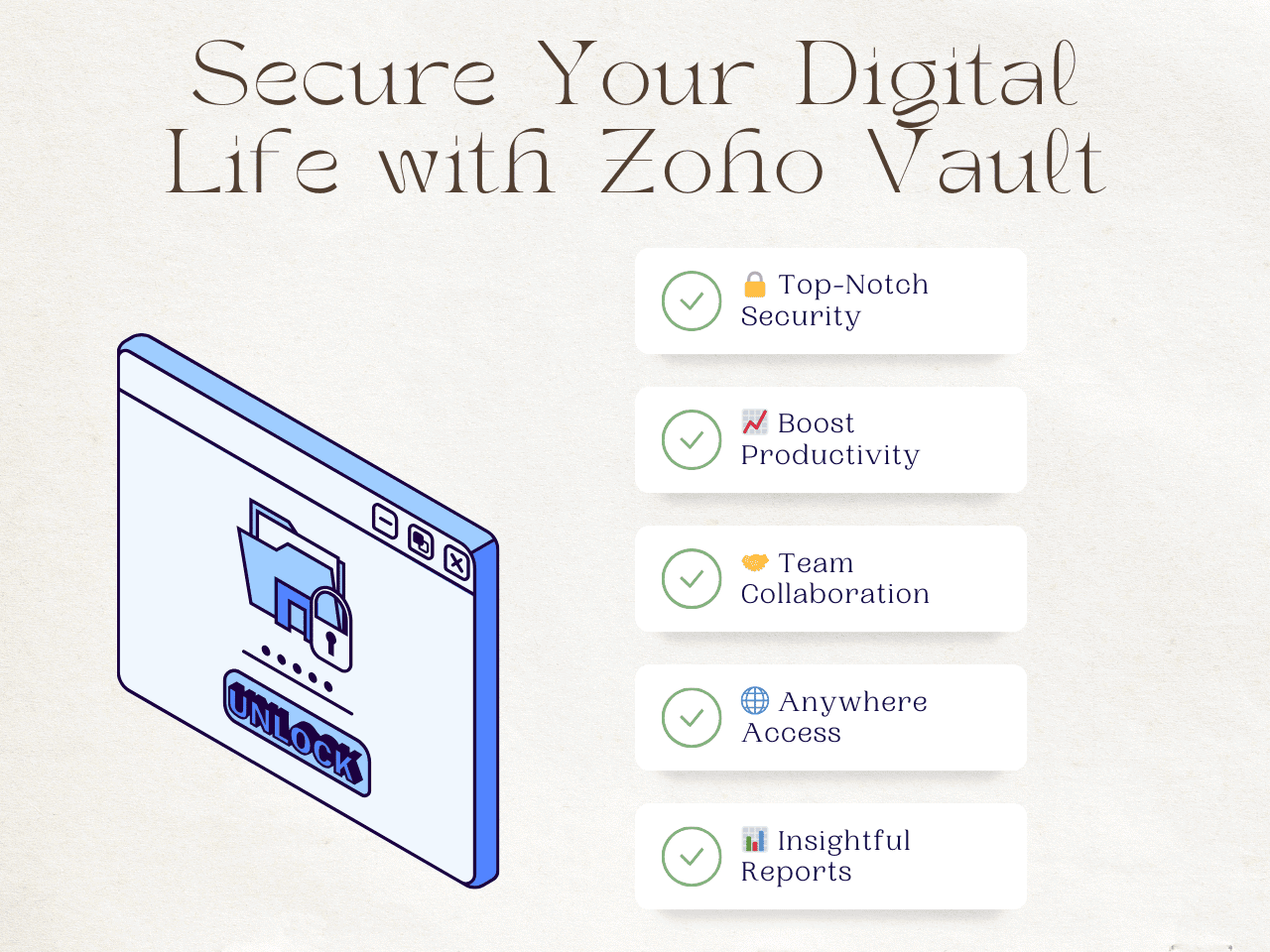
How to Get Started with Zoho Vault
How to Get Started with Zoho Vault
Sign Up Visit the Zoho Vault website and sign up for an account. You can start with the free plan or choose a paid plan that suits your needs.
Set Up Your Vault Once registered, begin by adding your existing passwords to the vault. You can do this manually or use Zoho Vault’s import feature to transfer data from other password managers or CSV files.
Install Browser Extensions and Mobile Apps To maximize convenience, install Zoho Vault’s browser extensions and mobile apps. These tools allow for quick access and auto-fill capabilities.
Enable Multi-Factor Authentication (MFA) For enhanced security, enable MFA for your Zoho Vault account. MFA adds an additional layer of protection, ensuring that even if someone obtains your master password, they cannot access your vault without the second authentication factor.
Share Passwords (Optional) If you’re using Zoho Vault for team collaboration, you can start securely sharing passwords with colleagues or team members.
Monitor and Audit Regularly review activity logs and reports to identify and address potential security vulnerabilities.
Zoho Vault Pricing
Zoho Vault Pricing
Zoho Vault offers flexible pricing plans tailored to individuals and businesses:
Free Plan: Basic features for personal use.
Standard Plan: Advanced features for small teams, starting at $0.90/user/month.
Professional Plan: Enhanced features for growing businesses, starting at $4.50/user/month.
Enterprise Plan: Comprehensive features for large organizations, pricing available upon request.
Why Choose Zoho Vault Over Competitors?
Why Choose Zoho Vault Over Competitors?
While there are many password managers in the market, Zoho Vault stands out due to its:
Integration with the Zoho ecosystem.
Competitive pricing.
Robust security features.
User-friendly interface.
Support for both personal and enterprise-level needs.
Final Thoughts
Final Thoughts
Zoho Vault is more than just a password manager; it’s a complete solution for secure, efficient, and scalable password management. Whether you’re an individual aiming to enhance your online security or a business seeking robust password management tools, Zoho Vault has you covered.
