Zoho One is a powerful suite of applications designed to help businesses manage their operations efficiently. However, a common issue that Zoho One users encounter is not receiving invite emails when being added to the platform. This can delay onboarding and disrupt workflows, leading to frustration for both administrators and users.
In this guide, we'll explore why Zoho One users might not be getting their invite emails and how to troubleshoot and resolve this issue effectively. Whether you're managing a small team or overseeing an entire organization, these solutions will help you resolve the email invitation problem and get your team onboarded quickly.
Why Zoho One Users May Not Be Getting Invite Emails
Several factors can cause Zoho One users to not receive invite emails. These can range from simple issues like incorrect email addresses to more complex problems related to email server settings or spam filters. Some of the most common reasons include:
- Incorrect or misspelled email address: A small typo can prevent the invite from reaching the intended recipient.
- Email stuck in the spam/junk folder: Email providers may sometimes flag Zoho’s emails as spam.
- Email server issues: Corporate email servers may block Zoho emails, especially if strict security measures are in place.
- Delays in Zoho’s email system: While rare, there may be delays in Zoho’s email delivery system.
- Firewall or security restrictions: Company firewalls or security policies could block incoming emails from Zoho.
Understanding these causes is crucial in identifying the right fix for the Zoho One users not receiving invite emails problem.
Verifying the Email Address
Before diving into complex troubleshooting, always start with the basics. Ensure that the email address entered is correct. A common mistake is entering the wrong email address or missing characters like ".com" or ".org." Follow these steps:
- Log in to Zoho One and navigate to the "Users" section.
- Check the email addresses of users who did not receive the invite.
- Correct any errors and resend the invitation.
If the email address is correct, proceed to check other potential issues.
Resending the Invitation Email
Sometimes, resending the invitation can help resolve the issue, especially if the initial email was flagged as spam or didn't go through. To resend the invite:
- Go to Zoho One Dashboard.
- Click on "Users" and select the user who didn’t receive the email.
- You’ll see an option to resend the invite email.
- After resending, ask the user to check their inbox, including the spam or junk folder.
This simple action often fixes the issue for most users.
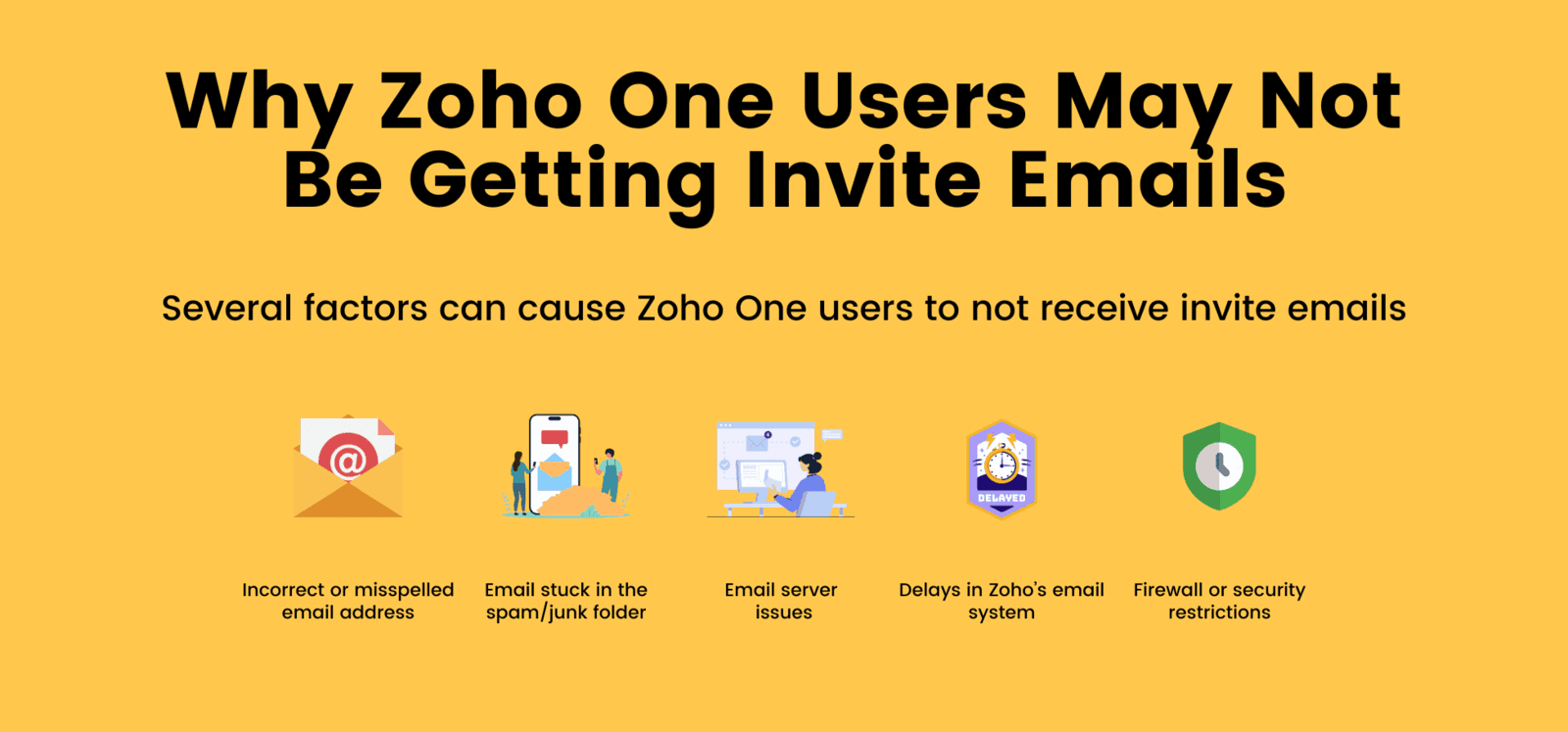
Checking Spam and Junk Folders
One of the most common reasons why users don't receive invite emails is because the email ends up in their spam or junk folder. Here’s how users can check:
- Ask the user to search their spam or junk folder for an email from .
- If they find the email there, they should mark it as "Not Spam" or move it to their inbox.
- To prevent future invites from being marked as spam, they can add Zoho’s email address to their email contact list or whitelist.
Encouraging users to frequently check their spam folders, especially when expecting important emails, is always a good practice.
Whitelisting Zoho Email Addresses
If emails from Zoho keep getting flagged as spam, the next step is to whitelist Zoho’s email addresses. This process ensures that future emails from Zoho go directly to the user’s inbox. Here's how:
- Users should log into their email account settings.
- Go to the "Whitelist" or "Safe Senders" section.
- Add and to their whitelist.
By whitelisting these addresses, users will prevent the invite email from being blocked or filtered.
Checking Corporate Firewalls and Security Settings
If users are part of a large organization, email filtering systems, corporate firewalls, or advanced email security protocols might be blocking emails from Zoho. Here's what administrators can do:
- Contact the IT department or email provider to check if emails from Zoho are being blocked.
- Request that they allow emails from or add Zoho’s domain to their safe sender list.
- If firewalls are involved, adjust the firewall settings to allow emails from Zoho.
Many companies have strict email filtering policies, especially if they handle sensitive data. Ensuring Zoho’s emails pass through these filters is critical for proper communication.
Checking Zoho One’s User Invitation Settings
Zoho One administrators should ensure that the user invitation settings are correctly configured. Any misconfigurations may prevent users from receiving their invitation emails. Here's how to check:
- Go to Zoho One’s Admin Panel.
- Navigate to the Settings section and click on Users.
- Ensure that user invitation settings are enabled and properly configured.
If the settings are incorrect, adjust them and try resending the invitation.
Email Server Configuration Issues
Sometimes the issue may not lie with Zoho, but with the recipient’s email server. Some email servers may reject emails from Zoho due to strict email server configurations. Here’s how to address this:
- Ask users to contact their email provider to ensure that they are accepting emails from .
- If users use custom email servers, ensure that Zoho’s IP addresses are not blacklisted.
- Ensure that email filters are not incorrectly flagging or blocking emails from Zoho.
Working with the email provider or IT department can help resolve these server-level issues.
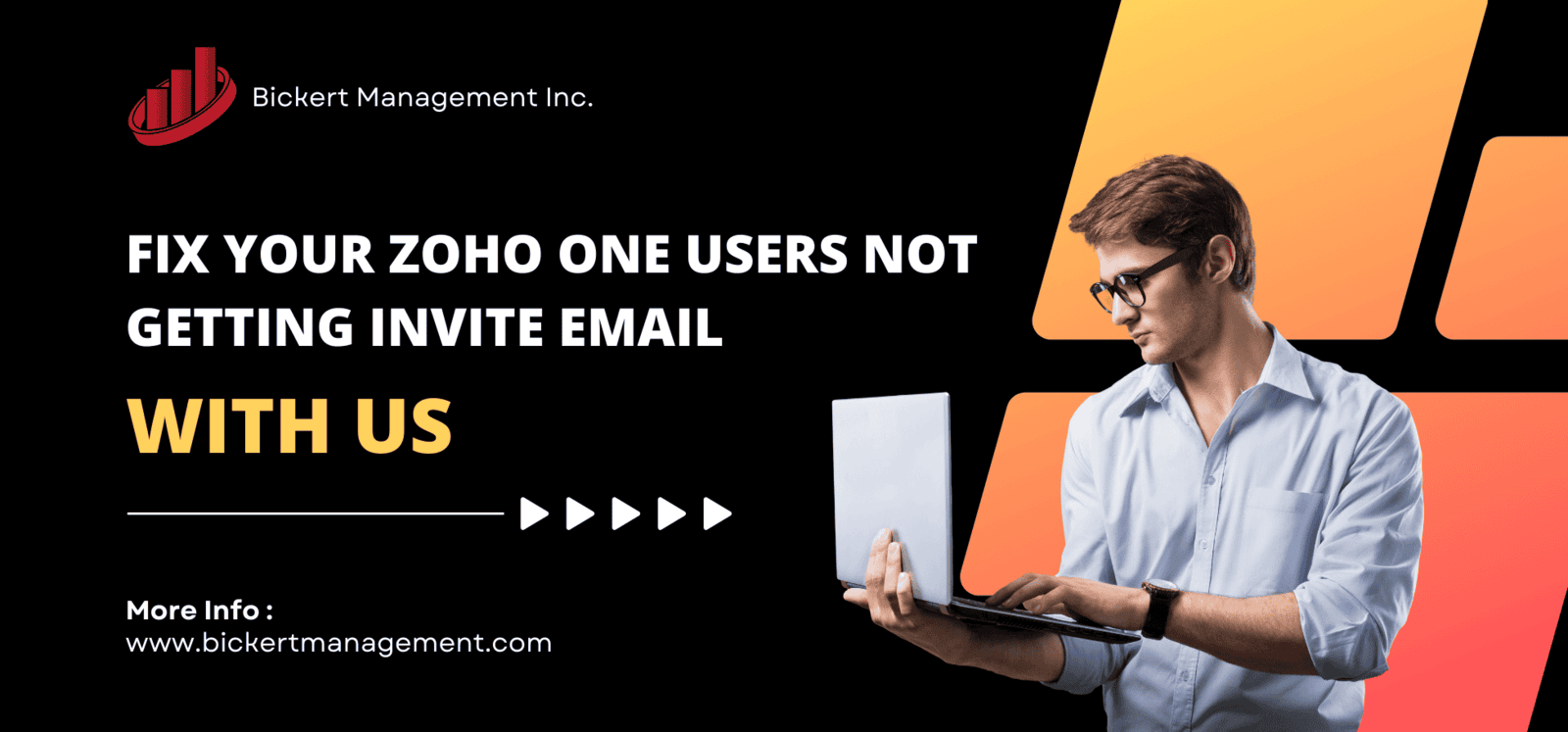
Zoho CRM Integration and Email Delivery
If you're using Zoho CRM alongside Zoho One, it’s important to ensure there are no email integration issues. Sometimes CRM workflows may inadvertently block or delay email delivery. Follow these steps:
- Check if Zoho CRM is properly integrated with Zoho One.
- Ensure that CRM-related emails, including invite emails, are being delivered successfully.
- Test sending emails from Zoho CRM to confirm that the delivery system is functioning correctly.
CRM settings can sometimes affect email invitations, so it’s important to ensure there are no issues with this integration.
Contact Zoho Support for Assistance
If you’ve exhausted all troubleshooting steps and users are still not receiving invite emails, it’s time to reach out to Zoho’s support team. Zoho offers dedicated support for Zoho One users, and their team can assist in resolving any deeper technical issues. Here’s how to contact them:
- Go to the Zoho Support Portal or email.
- Provide details about the issue, including any troubleshooting steps already taken.
- Zoho’s support team can investigate and resolve any account or system-level issues affecting email delivery.
Frequently Asked Questions
Conclusion
By following these steps, you should be able to resolve the issue of Zoho One users not getting invite emails. Always start with the basics—checking the email address and resending the invite—before moving on to more advanced troubleshooting. In most cases, the solution is straightforward, but when in doubt, Zoho’s support team is available to help ensure your team gets onboarded successfully.
