In today’s digital landscape, security is a top priority. With cyber threats on the rise, using a password manager is no longer optional—it’s essential. Zoho Vault is one of the leading password managers available, but how does it compare to competitors like 1Password, Bitwarden, LastPass, and NordPass?
This detailed guide will compare Zoho Vault vs. Other Password Managers, covering security, features, usability, pricing, and more.
1. Security: How Safe is Zoho Vault Compared to Others?
Security is the foundation of any password manager. Below is a comparison of encryption methods used by Zoho Vault and its competitors:
| Password Manager | Encryption Algorithm | Zero-Knowledge Policy | Multi-Factor Authentication (MFA) |
|---|---|---|---|
| Zoho Vault | AES-256 | ✅ Yes | ✅ Yes (TOTP, biometrics) |
| 1Password | AES-256 | ✅ Yes | ✅ Yes |
| Bitwarden | AES-256 | ✅ Yes | ✅ Yes |
| LastPass | AES-256 | ✅ Yes | ✅ Yes |
| NordPass | XChaCha20 | ✅ Yes | ✅ Yes |
🔹 Zoho Vault uses AES-256 encryption, the industry standard, similar to most competitors.
🔹 NordPass uses XChaCha20, which is newer and claims to offer faster encryption without sacrificing security.
🔹 All password managers follow a zero-knowledge policy, meaning even they can’t access your data.
2. Features: What Makes Zoho Vault Stand Out?
| Feature | Zoho Vault | 1Password | Bitwarden | LastPass | NordPass |
|---|---|---|---|---|---|
| Password Generator | ✅ Yes | ✅ Yes | ✅ Yes | ✅ Yes | ✅ Yes |
| Secure Password Sharing | ✅ Yes | ✅ Yes | ✅ Yes | ✅ Yes | ✅ Yes |
| Two-Factor Authentication | ✅ Yes | ✅ Yes | ✅ Yes | ✅ Yes | ✅ Yes |
| Password Audit Reports | ✅ Yes | ✅ Yes | ✅ Yes | ✅ Yes | ❌ No |
| Single Sign-On (SSO) | ✅ Yes | ✅ Yes | ✅ Yes | ✅ Yes | ❌ No |
| Dark Web Monitoring | ❌ No | ✅ Yes | ✅ Yes | ✅ Yes | ✅ Yes |
| Emergency Access | ✅ Yes | ✅ Yes | ✅ Yes | ✅ Yes | ❌ No |
| Browser Extensions | ✅ Yes | ✅ Yes | ✅ Yes | ✅ Yes | ✅ Yes |
🔹 Zoho Vault excels in enterprise security features, like password auditing and role-based access controls.
🔹 Other managers like LastPass and NordPass offer dark web monitoring, which alerts users if their credentials are leaked online.
3. Ease of Use: Is Zoho Vault User-Friendly?
User experience plays a key role in determining how practical a password manager is. Here’s how they compare:
| Criteria | Zoho Vault | 1Password | Bitwarden | LastPass | NordPass |
|---|---|---|---|---|---|
| User Interface | ⭐⭐⭐⭐ (4/5) | ⭐⭐⭐⭐⭐ (5/5) | ⭐⭐⭐ (3/5) | ⭐⭐⭐⭐⭐ (5/5) | ⭐⭐⭐⭐ (4/5) |
| Setup Process | ⭐⭐⭐⭐ (4/5) | ⭐⭐⭐⭐⭐ (5/5) | ⭐⭐⭐⭐ (4/5) | ⭐⭐⭐⭐⭐ (5/5) | ⭐⭐⭐⭐ (4/5) |
| Mobile App | ✅ Yes | ✅ Yes | ✅ Yes | ✅ Yes | ✅ Yes |
| Browser Extension | ✅ Yes | ✅ Yes | ✅ Yes | ✅ Yes | ✅ Yes |
🔹 Zoho Vault’s UI is more suited for businesses rather than individuals, while 1Password and LastPass are the easiest to use for beginners.
🔹 Bitwarden has a simpler, open-source interface, which can feel outdated.
4. Collaboration & Team Management
For businesses and teams, managing password access efficiently is crucial. Here’s how Zoho Vault stacks up against the competition:
| Collaboration Feature | Zoho Vault | 1Password | Bitwarden | LastPass | NordPass |
|---|---|---|---|---|---|
| Role-Based Access Control | ✅ Yes | ✅ Yes | ✅ Yes | ✅ Yes | ❌ No |
| Team Management Tools | ✅ Yes | ✅ Yes | ✅ Yes | ✅ Yes | ✅ Yes |
| Activity Logs | ✅ Yes | ✅ Yes | ✅ Yes | ✅ Yes | ❌ No |
| Secure Sharing | ✅ Yes | ✅ Yes | ✅ Yes | ✅ Yes | ✅ Yes |
🔹 Zoho Vault excels in business-focused features with robust team management and activity logs.
🔹 NordPass is not designed for teams, making it less ideal for businesses.
5. Pricing: Which Password Manager Offers the Best Value?
Pricing is an important factor when choosing a password manager. Here’s how they compare:
| Plan | Zoho Vault | 1Password | Bitwarden | LastPass | NordPass |
|---|---|---|---|---|---|
| Free Plan | ✅ Yes | ❌ No | ✅ Yes | ✅ Yes | ❌ No |
| Personal Plan | $0.90/user/mo | $2.99/mo | $1/mo | $2.32/mo | $1.99/mo |
| Business Plan | $4/user/mo | $7.99/user/mo | $5/user/mo | $4/user/mo | $3.99/user/mo |
🔹 Zoho Vault offers one of the most affordable business plans at $4 per user per month.
🔹 1Password is the most expensive, but it offers premium features like Travel Mode.
🔹 Bitwarden remains the best option for those looking for an open-source, low-cost alternative.
Unique Features of Different Password Managers
Each password manager offers unique features that set it apart from the competition. Below is a breakdown of some key standout features of Zoho Vault and its competitors, highlighting what makes each one special.
🔹 Zoho Vault – Best for Businesses & Teams
Zoho Vault excels in business security, making it a top choice for teams and enterprises. Here are some of its unique features:
- Enterprise-Grade Security: AES-256 encryption and multi-factor authentication (MFA).
- Role-Based Access Control (RBAC): Assign access permissions based on user roles.
- Detailed Activity Logs: Keep track of all password-related activities for auditing.
- Team Password Sharing: Securely share passwords without revealing them.
- Zoho Suite Integration: Seamlessly integrates with Zoho CRM, Zoho Mail, and other Zoho apps.
- Offline Access: Unlike some competitors, Zoho Vault allows users to access passwords even without an internet connection.
- Affordable Business Pricing: One of the lowest-cost enterprise password managers.
🟢 Best for: Businesses, IT teams, and enterprises looking for affordable, high-security password management.
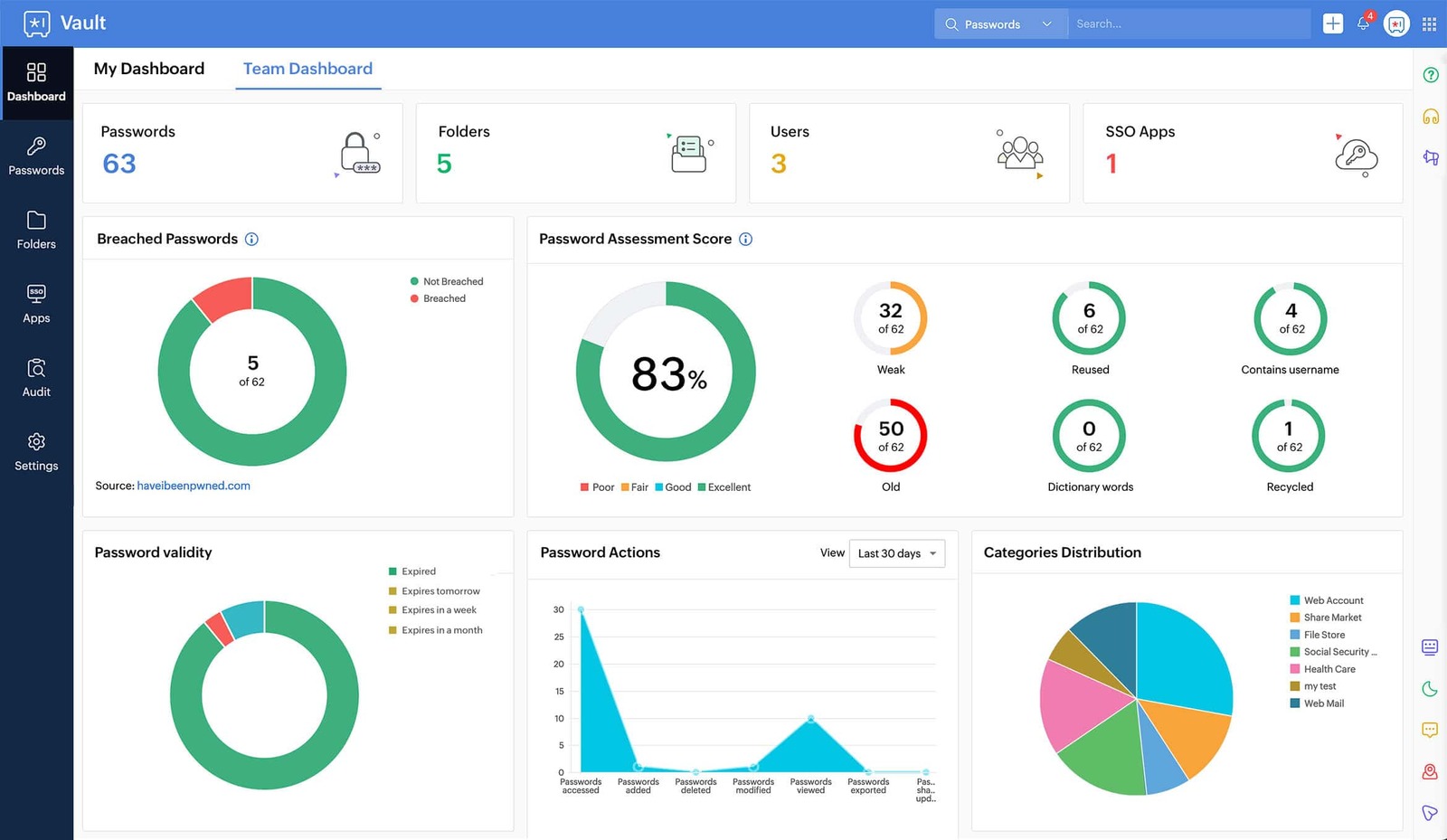
🔹 1Password – Best for Individuals & Privacy-Focused Users
1Password is known for user-friendliness and privacy-first security features. Its unique features include:
- Travel Mode: Temporarily hides sensitive vaults when traveling, protecting against border security searches.
- Watchtower Security Alerts: Warns users about weak, compromised, or reused passwords.
- Secrets Automation: Securely stores API keys, credentials, and sensitive business data.
- Biometric Unlocking: Use Face ID or Touch ID for secure, fast access.
- Multiple Vaults: Organize passwords into different vaults for easier management.
🟢 Best for: Individuals and privacy-conscious users who need advanced security features.
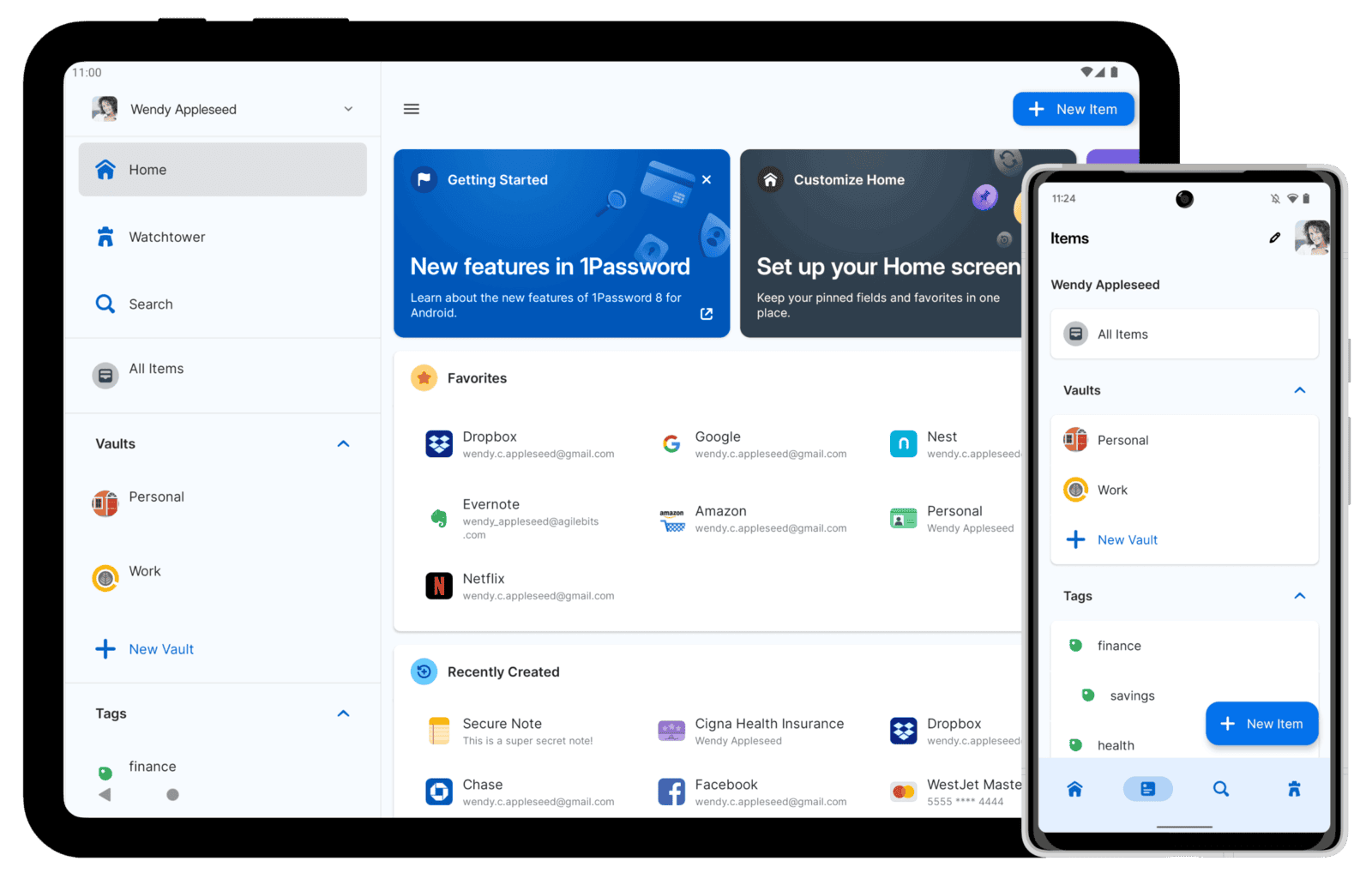
🔹 Bitwarden – Best Open-Source Password Manager
Bitwarden is the best open-source password manager, offering full transparency and customizability. Unique features include:
- Self-Hosting Option: Users can host their own password manager for full control.
- Command-Line Interface (CLI): Advanced users can manage passwords via command line.
- End-to-End Encrypted Sharing: Securely share passwords between users without exposure.
- Unlimited Device Sync: Unlike some free password managers, Bitwarden allows unlimited device syncing.
- Custom Fields & Notes: Store additional secure data alongside passwords.
🟢 Best for: Developers, tech-savvy users, and businesses wanting an open-source alternative.
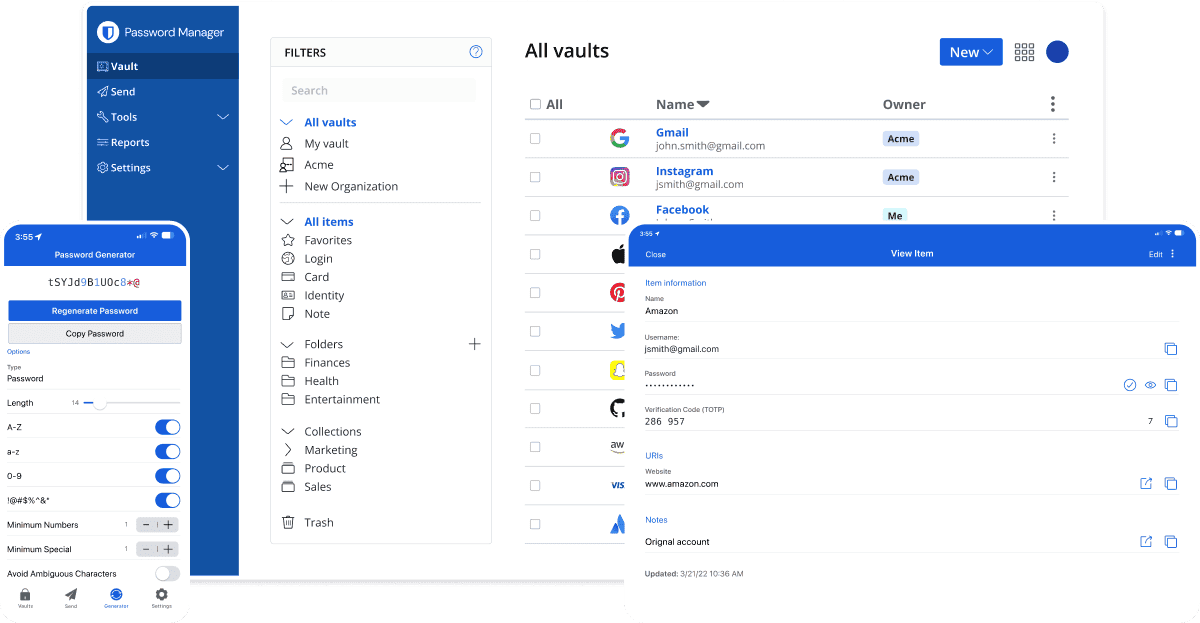
🔹 LastPass – Best for Convenience & Autofill Features
LastPass is one of the most user-friendly password managers, featuring:
- Dark Web Monitoring: Scans the dark web to detect compromised passwords.
- Emergency Access: Designate trusted contacts who can access your vault in case of emergencies.
- Smart Autofill: One of the best autofill features, seamlessly filling in credentials across apps and browsers.
- Multiple Recovery Options: Unlike many competitors, LastPass offers more ways to recover a lost master password.
- Customizable Security Policies: Ideal for IT administrators managing security for large teams.
🟢 Best for: Individuals and businesses looking for an easy-to-use password manager with advanced recovery options.
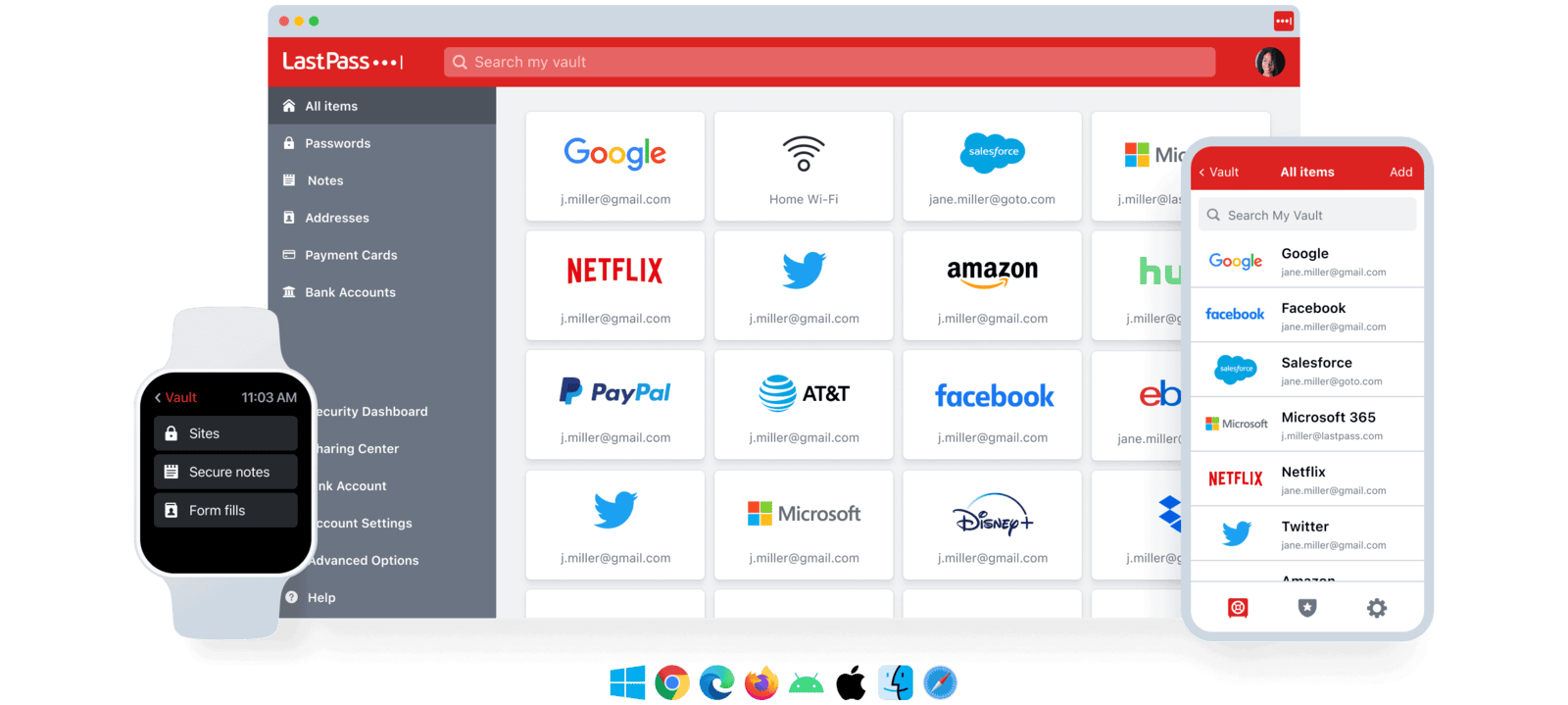
🔹 NordPass – Best for Speed & Encryption Innovation
NordPass stands out for its XChaCha20 encryption and security innovations:
- XChaCha20 Encryption: A newer, faster alternative to AES-256 encryption.
- Data Breach Scanner: Monitors if your passwords or personal data have been leaked online.
- Voice Command Access: Uses AI to enable voice-based authentication (available in select regions).
- Password Health Reports: Analyzes stored passwords and suggests improvements.
- Seamless Autofill on Mobile: Works exceptionally well on mobile devices compared to some competitors.
🟢 Best for: Users who prioritize speed, modern encryption, and AI-driven security features.
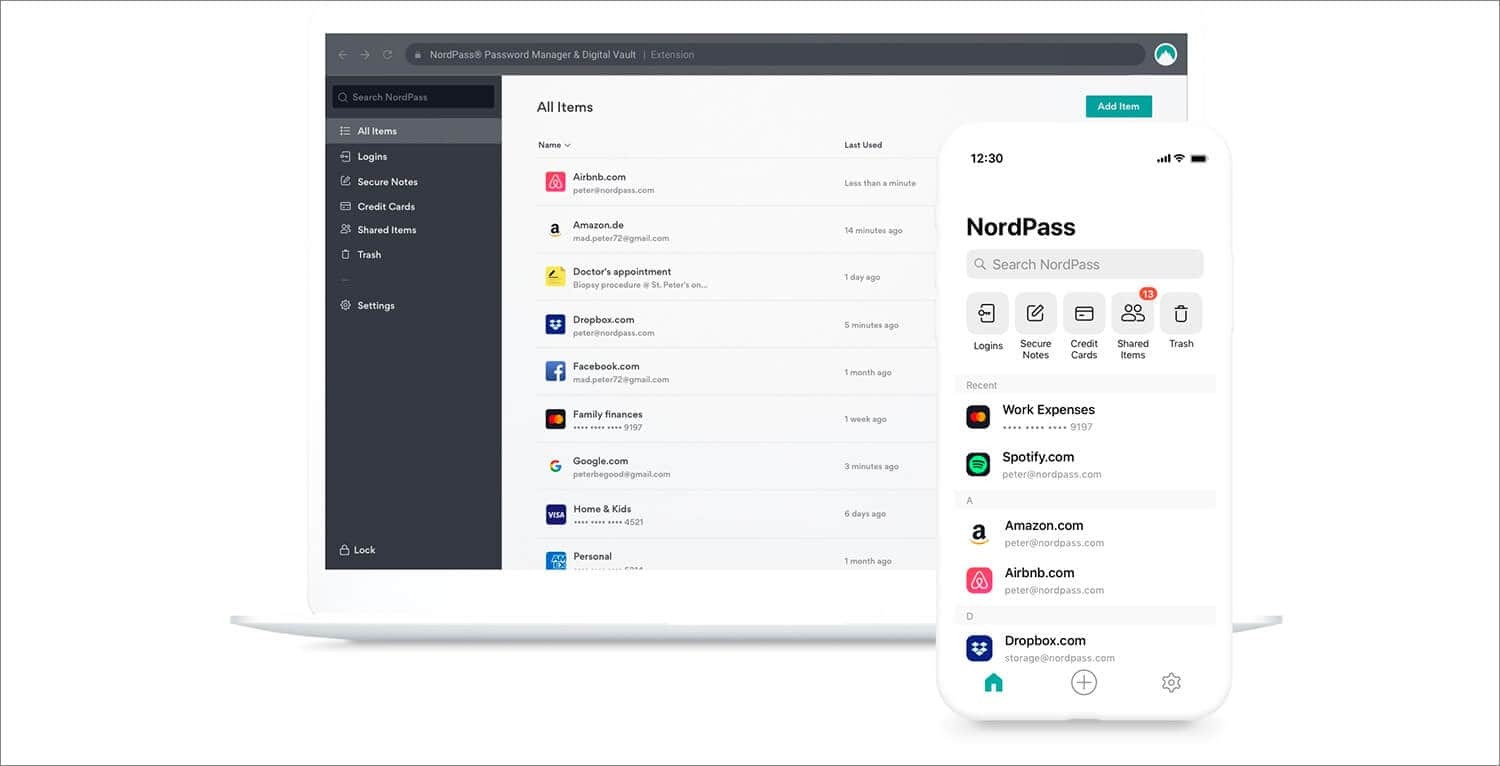
Final Thoughts: Which Password Manager Should You Choose?
Each password manager excels in different areas:
Ultimately, the best password manager depends on your specific needs. Businesses should opt for Zoho Vault, while individual users may prefer 1Password or NordPass.
